Posted on April 2, 2020April 2, 2020 by Affinity Credit Union Gold Choice Rewards MasterCard Login | How to Apply
Affinity Credit Union Gold Choice Rewards MasterCard
The Affinity Credit Union Gold Choice Rewards MasterCard is one of the highly esteemed cards offered by the Affinity Credit Union.
The Affinity Credit Union Gold Choice Rewards MasterCard is an excellent card for those that wish to have additional security such as traveller’s insurance offered through the Gold member program, and for those that have the want to get reward points from their purchases. If you wish to apply, you will find all the necessary information below.
But before proceeding, review their privacy policy to see how your personal information will be used.
Features of Affinity Credit Union Gold Choice Rewards MasterCard
This card has a decent return on reward points per dollar spent with the expected benefits of the Gold MasterCard that make travelling, purchasing, and dining all the more comfortable.
Cash advance $ 2.00 in Canada and $ 3.50 outside of Canada for cash advances in cash, $ 4.00 in Canada and $ 4.85 outside of Canada for cash advances
Cash advance APR is 19.49% (APR may change)
Earning 1 point for every $ 1 spent on eligible purchases
You earn signup bonus of 5,000 welcome bonus points, 3.99% promotional APR with 10-month balance transfers (APR may change).
This card has an Annual fee of $ 120
Cash advance APR 19.49% (APR can change)
Late payment fee: If the minimum payment is delayed more than once within 12 consecutive invoicing cycles, the standard rates that apply to your account increase by 5%
Requirements
To be able to apply you must meet the following requirements:
Be a resident of Canada and have a Canadian credit record
Be of the age of majority in your province or territory
Have not filed bankruptcy in the last 7 years and have no critical late payments
How to Apply for Affinity Credit Union Gold Choice Rewards MasterCard
Step 1- To begin your application, go to the webpage where you will see a list of available cards. Scroll until you see the Gold CHOICE REWARDS MasterCard Credit Card and click on Apply now to continue.
Step 2- Select Yes to show your union membership and type in “Affinity Credit Union” into the empty field. Then, click on Continue.
Step 3- tick the small box found under the Information Box heading to indicate your consent to receiving CUETS’ terms and conditions electronically.
Step 4- Go down to the Primary Applicant’s Information heading where you should see a number of empty fields and drop-down menus; supply all required personal information.
Step 5- Also supply your Date of birth and your Mother’s maiden name.
Step 6-In this section you will have to supply your employment details.
Step 7- At the end of the page, you will see the Additional Users Information and Card Features headings. So, you can optionally add an authorized user to your account, transfer your previous card balances into one bill, and/or buy balance protection insurance. When you are ready to proceed, click Continue.
Step 8- This page provides you with the terms and conditions for the ACU Gold Choice Rewards MasterCard. Read this document carefully to be fully aware of the terms and conditions associated with this credit card. Check the small box located below the terms window to indicate your compliance
Step 9- Scroll to the end of the page and click on Continue to submit your card application. Then, wait for confirmation from Affinity/CUETS regarding the acceptance of your application.
How to login Affinity Credit Union Gold Choice Rewards MasterCard
to Login, to the online website, by entering your username correctly. After this, click login to proceed.
You are required to enter your password and click Submit. If your credentials are provided correctly, your online account must be guaranteed and you can go shopping online.
If you have forgotten your password, choose the forgotten password? link in the password login window. Which will take you to a password recovery page where you must enter your mother’s name and your date of birth. Click Send to continue. The next page gives you the opportunity to restore your password.
Activation / Registration
To activate the newly purchased credit card, call the telephone number 1 (800) 561-7849 and follow the instructions of a customer service representative. After card activation, you can sign up for an online bank account with CUETS to manage your finances more efficiently. The registration process can be performed on the online CUETS portal. Then, click on the link New user / Register to continue.
Finally, enter the card number and click Send. In the following steps in the process, supply the additional personal information, then choose a username and password for your account. Once this process is complete, your account is ready for use.
Telephone: 1 (800) 561-7849
Mailing Address: CUETS Financial // P.O. BOX 3030 // Regina, SK // S4P 3G8
Post navigation
Prev Amalgamated Bank of Chicago United Association Union Bank Card LoginNext Alaska Airlines Visa Signature/Platinum Plus Credit Card Review
Leave a Reply
Your email address will not be published. Required fields are marked *
Comment
Email *
Website
Search for:Search
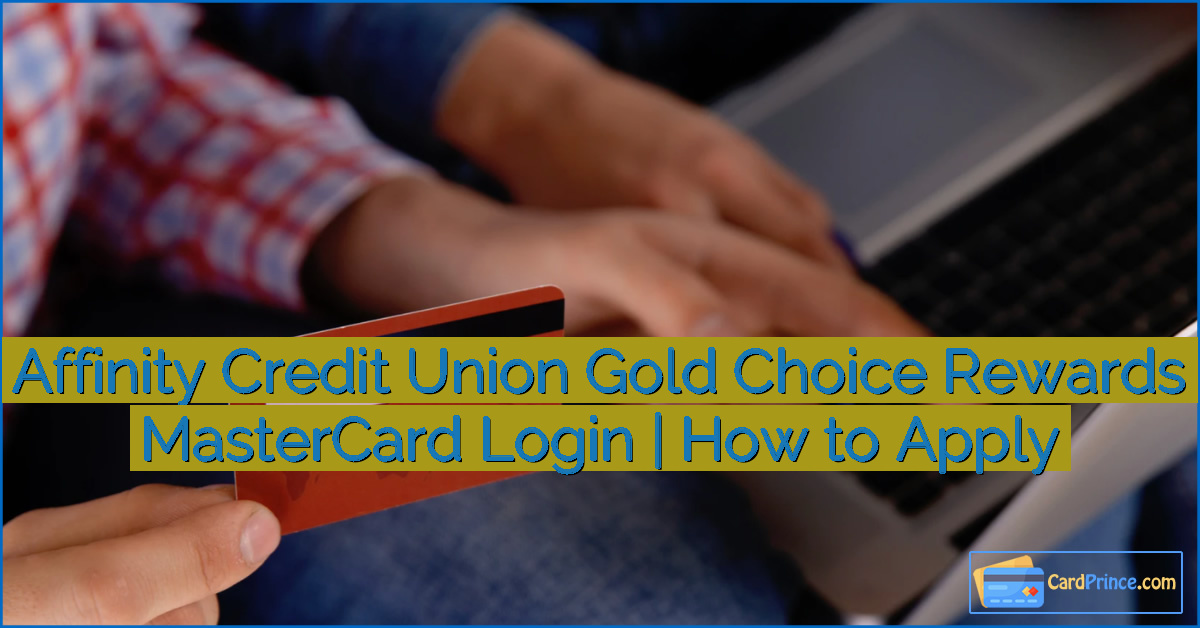



Leave a Reply