Posted on April 5, 2020April 5, 2020 by Associated Bank College Rewards Visa Credit Card Review
Associated Bank College Rewards Visa Credit Card
Associated Bank College Rewards Visa Credit Card is a credit card for Students. Students wishing to purchase a credit card may consider having this Associated Bank College Rewards Visa Credit Card since it seeks to help students with little or without a credit history. The card is based on the same basic rewards program that you find on most credit cards. Comes with (1 point / 1 $) and has a similar APR variable as other AB credits. Interest rates are set based on your creditworthiness as part of the application and the rate you receive will be from 12.49% to 23.49% (APR may change). As far as student credit cards are concerned, the Associated Bank College Rewards Visa Credit Card is a good option and is recommended for those who already have a good credit score.
Features of Associated Bank College Rewards Visa Credit Card
You receive 1 point for $ 1 spent on all purchases
The card has an Annual fee of $0
The Cash advance APR is 24.49% (APR subject to change)
The cash advance fee comes with 3% or at least $5, whichever is greater on check cash deposit, 4% or at least $20, whichever is greater on cash advance deposits, the equivalent of cash advances, 4% or minimum 10 USD, whichever is greater, for all other cash advances
Late payment fees are up to $ 37
Purchase APR 12.49% to 23.49% based on credit score (APR may change)
Requirements
You must meet these requirements to apply for this card.
Be at least eighteen (18) years
Have an important US SSN
They have a valid postal address in the United States
How to Apply for Associated Bank College Rewards Visa Credit Card
Step 1 – To Begin the application, go to Associated Bank Credit Card Page that compares the different cards it offers. Next, on that page Locate the Visa Rewards College and select the Apply now.
Step 2 – The disclaimer shows you are leaving the Associated Bank website and continue your application with Elan Financial Services (EFS). To continue, simply click on the Continue button.
Step 3 – Enter the required personal information in each empty field marked with an asterisk
Step 4 – Enter your social security number here and enter whether you are a citizen of another country.
Step 5 – Enter your full house address (street, city, state, postcode) and use the drop-down menus to specify the length of your stay. Then enter your housing status and monthly payment. If you have an alternate mailing address, click Yes to enter the address information.
Step 6 – Select the student as your status and if you are currently employed, state the name of the employer, employment, and your main annual income. You can also determine whether you have additional annual income.
Step 7 – Select Yes in the specified fields to let ESF know if you currently have an account with the Associated Bank.
Step 8 – To consolidate your previous balances into one account, you can do so by transferring the balance. In the More Information section, specify the type of school, the expected end date of the study, and the ODP account number (if available).
Step 9 – Check the terms and conditions of this credit card before submitting your application. If you agree with the price information described in the document, check the small box next to the I agree with the terms and conditions. Then, click the Submit button and your application will be sent to the ESF for official review.
How to Login to Associated Bank College Rewards Visa Credit Card Account
Start by going to the page where you will find the login menu on the left side of the screen. Enter your personal ID in the empty field and click on Continue.
Enter your password here and click Sign in to sign in to your online account.
If you forgot a part of your login ID, click on forgotten your personal ID? link on the home page or choose the forgotten password? link seen under the password login field.
To recover your personal ID; give the ESF the credit card number, the security code, the last 4 digits of the social security number and the postal code. After providing this information, click on the Submit button to go to the next page, where instructions are provided to complete the recovery process.
As for the password, you can reset it if it’s forgotten. Enter the required information in the blank fields to reset your password. After entering the required information, enter the new password in the other two input fields and click on Send to complete the process. Your password will be changed now so that we can access your online account.
Activation for Associated Bank College Rewards Visa Credit Card
You can Activate your new credit card over the phone, using the number 1 (800) 558-3424 to contact a customer service representative to help you operate the card correctly. Then click on the secure sign-up link to begin the online EFS registration process. You will be prompted to provide the certain information on the registration page, enter the Credit card number, Security code, Last 4 digits of SSN.
The next step in this process is to set up your online account login data. Enter your personal ID and password and enter your own ID
E-mail address if you want to receive EFS correspondence about your card. Click Send after you have selected the login details and the registration process will be completed. You can now use your online account to easily manage your finances.
Telephone: 1 (800) 558-3424
Mailing Address: Cardmember Service // P.O. Box 790408 // St. Louis, MO // 63179-0408
Post navigation
Prev Agfed Credit Union Secured Visa Card Online Login | How to ApplyNext Air Force Federal Credit Union Credit Card | How to Login | How to Apply
Leave a Reply
Your email address will not be published. Required fields are marked *
Comment
Email *
Website
Search for:Search
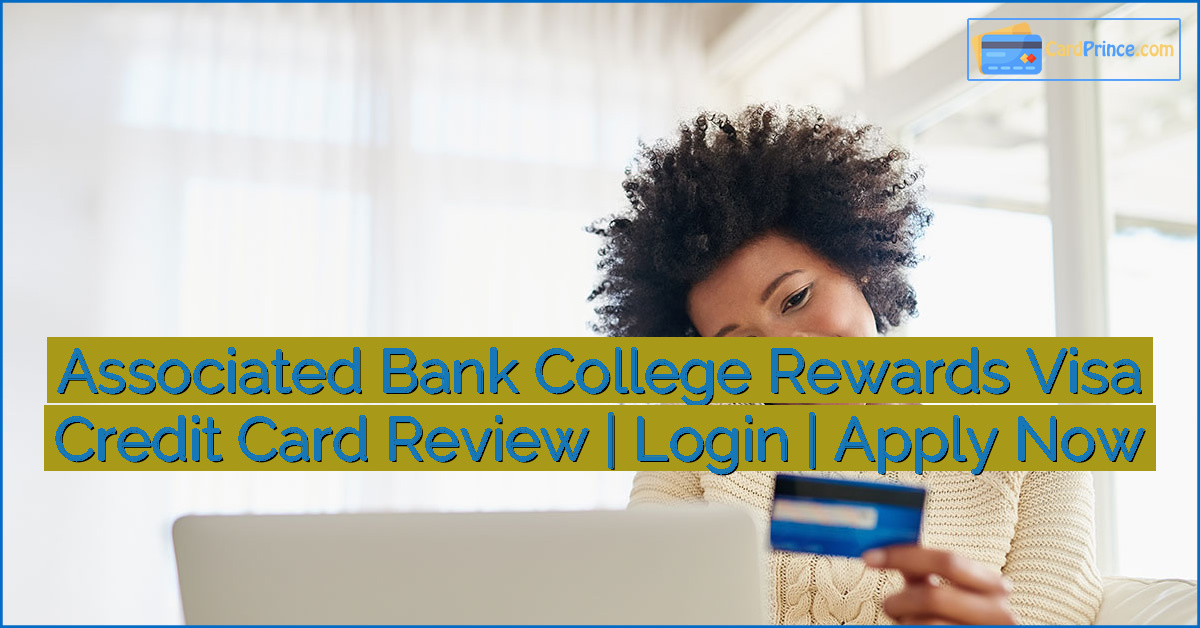



Leave a Reply