Posted on August 19, 2018November 23, 2019 by AT&T Access More Citi Credit Card Online Application | How to Login
AT&T Access More Citi Credit Card
AT&T Access More Citi Credit Card is a good credit card designed specifically for customers of AT&T. If you are a current AT&T customer and you are looking for a solid credit card, you may be interested in the AT&T Access More Citi Credit Card.
Although the card has an annual fee of $ 95, the rewards program is large with 3 points / for every $ 1 spent in AT & T and other online stores, and if you spend $ 2000 in the first three months of the year, the right to free smartphone thanks to the courtesy of AT&T.
Features of the AT&T Access More Citi Credit Card
At registration for this card, you receive a new contract-free Smartphone when you spend $2000 or more within the first 3 months
You receive 3 thank you points for every $1 spent on AT&T purchases, 1 thank you points for every $1 you spend on any other purchases
The APR on purchases for this card is 0.0% APR for the first 7 months. It then rises to 14.99%, 16.99%, 18.99%, 20.99% or 22.99% APR based on your credit assessment.
The AT&T Access More Citi Credit Card has a late payment fee up to $35
The cash advance fee for the card is $10 or 5% of withdrawal, based on the one higher in value.
The AT&T Access More Citi Credit Card gas a Cash Advance APR of 25.24%
The Annual Fees for this card is $95
To apply for this card, you can use the detailed instructions below to learn how to do it.
Please ensure to read the Citi’s privacy policy before submitting your application
Requirements
You must meet the following criteria to apply for this card. You must be:
Be at least eighteen (18) years old
You have an American SSN
Have the right address in the US.
Online Application
To Gain Access to the secure applications page, Click on https://www.citi.com/credit-card-details/citi.action?ID=citi-att-access-more-credit-card&category=view-all-credit-cards&afc=14Z
Step 1 – Ensure to provide all the relevant Personal information in the specified area
Step 2 – Provide all the necessary financial information so that Citi can properly assess your creditworthiness and decide which APR will be given to you.
Step 3 – You can now link an existing AT&T account and add an authorized user if you want.
Step 4 – Read more about electronic messages and then the terms and conditions before submitting your application for review.
How to Login
To log in, go to the Citi Credit homepage with https://www.citi.com/credit-cards/citi.action and enter your username and password.
Forgot user data
Did you lose your login details? Click on the forgotten username/password?, enter all required data and follow the instructions to reset the user data.
Activation/Registration
Access to secure activation and registration forms is available on the Citi webpage, accessible via the website.
To activate your Citi credit card, go to https://www.citi.com/credit-cards/citi.action and click on Activate a New Card. On the displayed form, fill it completely to activate the card.
Once activated, you can use this link to https://www.citi.com/credit-cards/citi.action to sign up for an online account. Click on Register Now. On the form displayed, fill it with all required detail and create security credentials and then set your account preferences.
Telephone: 1 (800) 558-3424
Mailing Address: Cardmember Service // P.O. Box 790408 // St. Louis, MO // 63179-0408
Post navigation
Prev Associated Bank Visa Platinum Credit Card | How to Login | How to ApplyNext Arvest Classic Mastercard Credit Card Online ReviewSearch for:Search
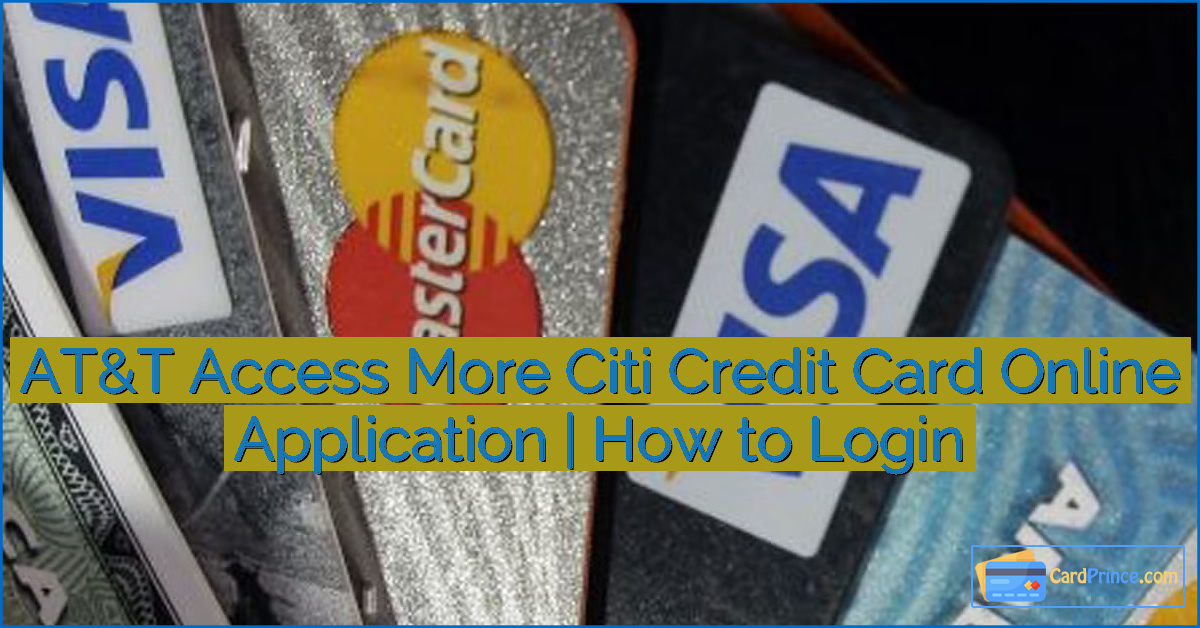



Leave a Reply