Posted on September 28, 2018December 28, 2019 by BrandSource Credit Card Review | Login Guide | How to Apply
BrandSource Credit Card
Brandsource Credit Card is a good card, issued by Citi Bank, it requires a low credit rating and can be used at Brandsource stores. This card has a login portal on its website which allows users to open and manage their credit cards. This online portal allows users to view account statement and online transaction history, activate the card, block lost card etc. The company has about 4500 local-owned appliances, electronics, bedding, home accessories and flooring shops all over the country. And gives personalized service, great selection, and all major brands at low prices. Use our short guide below to apply, activate, login, check application status etc.
Features of BrandSource Credit Card
- It has no introductory APR.
- Has a normal APR of 29.74%.
- Has no cash advance APR.
- Has no cash advance fees.
- It has no annual fee.
- Has unique funds to extend payments over time.
- Gives promotional rebate savings.
Requirements for BrandSource Credit Card.
To apply for a credit card, the following requirement must be met;
- You should be at least 18 years old.
- And over 21 years old when you are from Puerto Rico.
- You should have a Social Security Number
- You should have no recent record on bankruptcy or delinquent account.
How to Apply for BrandSource Credit Card.
Step 1: To apply for a credit card, you are to go to the BrandSource home page
[brandsource.com] and click on the “Apply Online” link under the “Credit card”.
Step 2: On the application page, you are to give the necessary information required.
Step 3: To complete the request process, click on the agreement boxes and click on the “Send application” button.
How to Check Application Status.
To learn about the status of your application, call the bank: 1-888-653-4320 and give your request for a reference number to receive a status report.
How to Cancel a Credit Card.
To cancel or close a credit card account, you are to contact the Customer Service at: 1-888-653-4320 to discuss the problem.
Customer service:
Phone Number: 1-888-653-4320
Contact Link (Citi Bank)
How To Login To BrandSource Credit Card Page.
Step 1: To login to the online account of the BrandSource credit card, go to the login page [accountonline.com] and give your user ID and password on the login section of the page and click on the “Login” button.
How To Recover Your Username / Password:
Step 1: To recover your login details, you are to click on “Forgot your username or password?” Under the login button.
Step 2: On the new page, give the required details.
How To Make Payment:
Step 1: To pay your credit card bills, go to your credit card online account by using the procedure stated above. On your online account, you will see the payment options. Or, you may pay credit card bill at their branch.
Step 2: However can pay your bill, by authorizing an auto debit from your bank. So, that your cards company may take the bill from your bank account monthly.
How To Activate Your Card.
Step 1: If you have received your credit card by e-mail, you should activate the card first before using it. To do it, click on “Login” at the bottom of the login page.
Step 2: On the new page, complete the form, to register for the credit card. Then, click on Verify.
Contact Information:
customer care number: 1-888-653-4320,
Mailing Address: Citibank / Choice P.O. BOX 90010379, Louisville KY, 40290-1037.
Post navigation
Prev BuyPower Credit Card Review | Features | Login Guide | How to ApplyNext Bass Pro Shops Outdoor Rewards MasterCard Features | Login Guide | How to ApplySearch for:Search
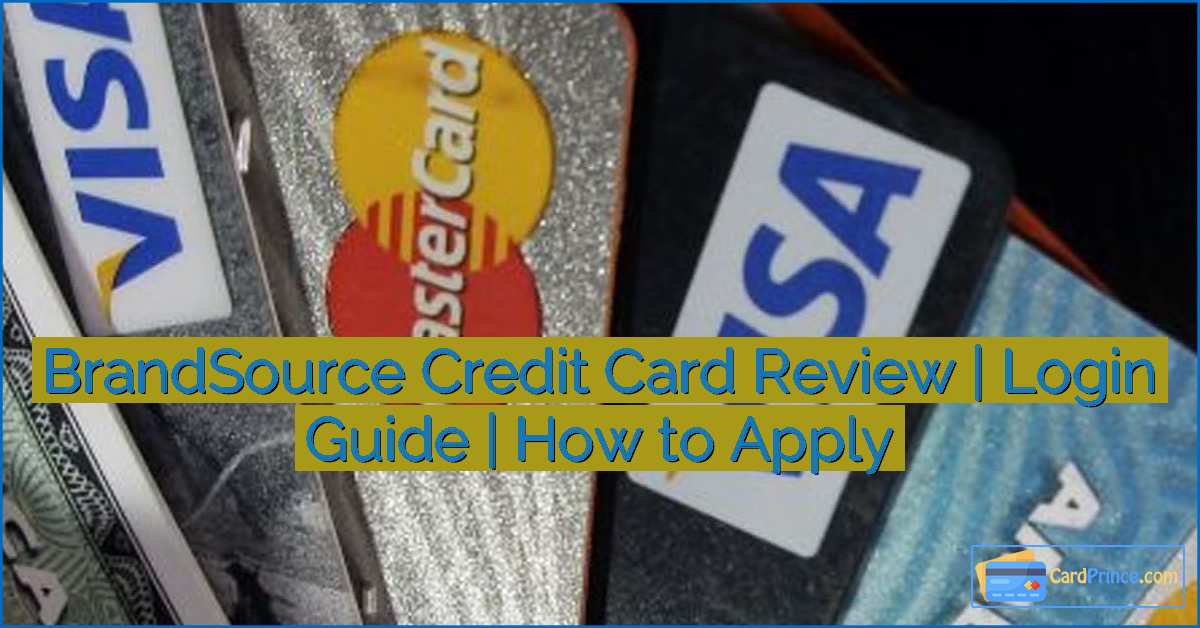




Leave a Reply