Posted on September 15, 2018November 23, 2019 by Capital One Spark Cash for Business Credit Card | How to Login | Make payments | Apply
Capital One Spark Cash for Business Credit Card

The Capital One Spark Cash for Business Credit Card is an excellent card that very good for small businesses who would love to save money on their many expenses and as much as possible reduce overall cost.
The Capital One Bank, also known as Capital One Financial Corporation, provides its clients with a lot of credit cards. For business owners with EXCELLENT CREDIT, they issues the Capital One Spark Business Credit Card. Use our short guide below to learn how to apply, login, and make payment.
Features Of Capital One Spark Cash for Business Credit Card
The Features of this card are as follows:
- Get 2% returns on all purchases made with the card.
- Earn cash bonus of $ 500, if you spend up to $ 4,500 within the first 3 months.
- Gives free employer cards.
- Has no annual fee for the first year.
- Have a variable APR of 17.74%.
- Has no liability for fraud.
How To Login To Make Payment
STEP 1: Go to the secure login page of this credit card. Or navigate from the Capital One website.
STEP 2: Provide your username and password and click on “Sign In”.
STEP 3: You can also save your login information in this browser if you want.
How To Recover Your User ID Or Password, For The Capital One Spark Business Credit Card
STEP 1: On that same secure sign-in page, click on “Forgot username or password?”
STEP 2: On the following page, give your last name, social security number and date of birth.
STEP 3: Then, click on Find Me’ to continue the recovery process.
How To Apply For A Capital One Spark Business Credit Card
STEP 1: Go to the Capital Spark Business Credit Card page. Or navigate from the Capital One Homepage .
STEP 2: Then, click on “Apply Now”.
STEP 3: Give your business information and additional business information as requested.
STEP 4: Supply your personal details as requested.
STEP 5: Finally, read the terms of this card and click on “Next” to send your request.
How Activate Your Capital One Spark Cash for Business Credit Card Account
STEP 1: Click on “Register Here” on the secure login page of Capital One.
STEP 2: Supply your last name, SSN / ITIN and date of birth. Then, click on “Find me”.
STEP 3: Lastly, select your products, sign up, and finish the verification on the following pages to fully activate your Capital One Spark business credit card.
Telephone: 1 (800) 227-4825
Mailing Address: General Correspondence // PO Box 30285 // Salt Lake City, UT // 84130-0285
Post navigation
Prev VentureOne Rewards credit card from Capital One Login | How to ApplyNext Caribbean Education Foundation Credit Card Login | How to ApplySearch for:Search
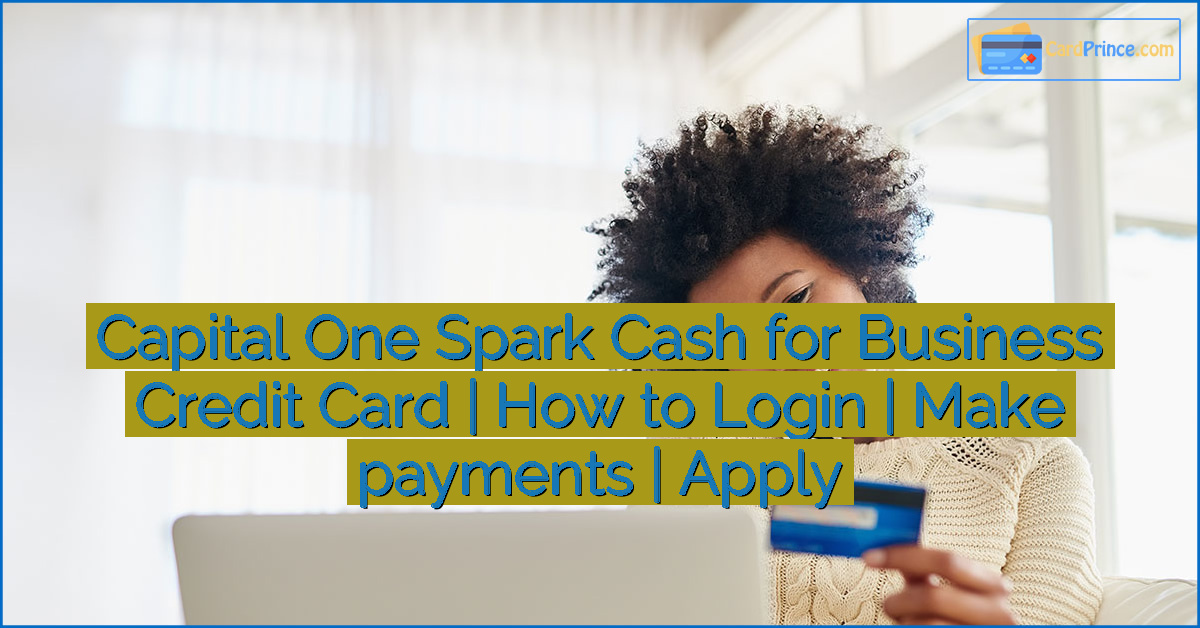



Leave a Reply