Posted on October 8, 2018 by Clark Crown MasterCard Features | Online Login | How to Apply
The Clark Crown MasterCard

The Clark Crown MasterCard gives endless rewards and there is no limit or expiration date of the rewards you collect.
Features of Clark Crown MasterCard
- Card Users are rewarded with 5 % on Clark Crown purchases, 1% on all other purchases,
- New Users get a Signup Bonus of $15 gift card on initial purchase.
- Meanwhile, no annual fees.
- Also, there is a cash Advance APR of 25.24%,
- A Cash Advance Fee of $10 or 5% whichever is greater, and
- Late Payment attracts a Fee of $38.
- The Purchases APR is at 12.24%-18.24%.
How to login
- Start by going to the bank main page and enter your customer ID in the appropriate box on the left side of the screen.
- You are directed to a page where you can enter your password.
- Then click on the login tab
Forgotten details.
If you have forgotten your password, click on Forgot your password option. To continue, you must provide all the required information.
How to Apply for Clark Crown MasterCard
Go to the overview page of the card and click the “Apply now” option.
Step 1 – Read the terms and conditions and click I agree if you agree.
Step 2 – You will be asked to complete a form with general personal information. Fill out the personal information on the provided fields
Step 3 – Provide all the required financial information before you proceed.
Step 4 – Enter the first and last name of the close family member who does not live with you, as well as your relationship with that person. You must also indicate whether you have gone bankrupt in the past 10 years and that you are still a permanent resident in the US before you continue.
Step 5 – If you want, you can add a co-applicant to your account. If you click on “Yes”, you enter all personal details that are required to go to the final stage of the application process.
Step 6 – You can also transfer the balance here to the new card, gain access to another merchant bank with the card and/or add a debt security to your account. And That’s all!
Activation
The card can be activated by calling :1 (800) 645-2103 and talking to a customer service representative. To register an account online, tap on the designated link to go to the main page of the bank. Click on the Activate electronic banking option.
Next, you have to activate the option now at the bottom of the list below. Read the terms of the contract and click Accept.
Choose a credit card option.
Now you must provide all the demanded information before you choose security credentials and access your account:
Telephone: 1 (800) 645-2103
Post navigation
Prev Dressbarn Credit Card Features | How to Login | How to ApplyNext Hilton Honors Visa Signature and Reserve Cards Online Login | How to ApplySearch for:Search
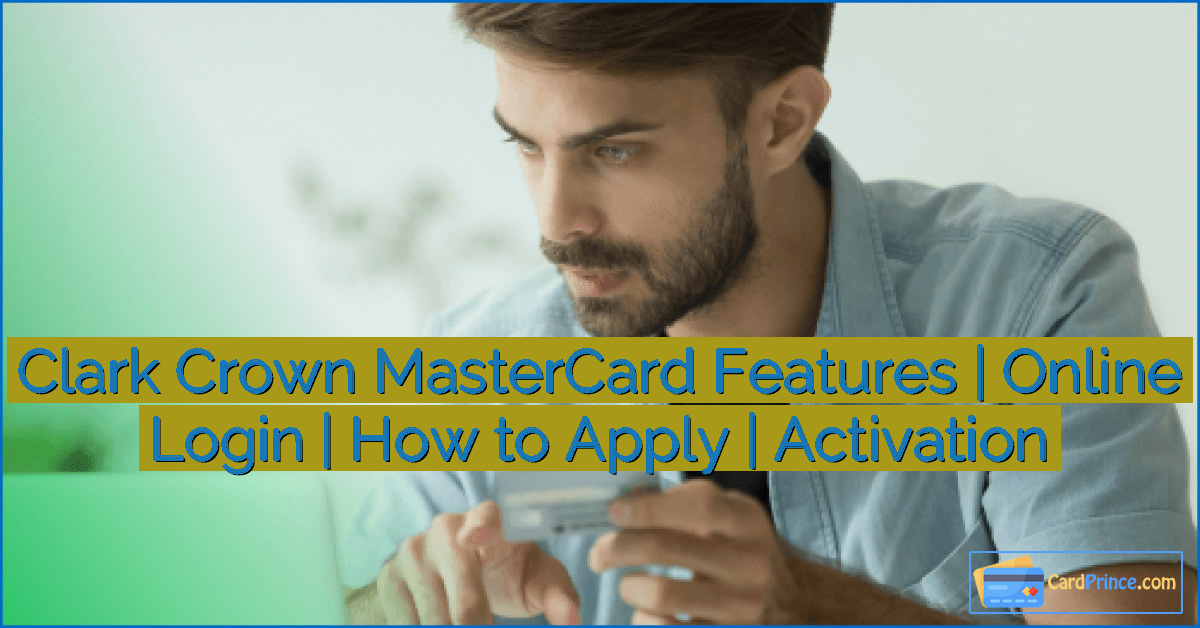



Leave a Reply