Posted on September 26, 2018November 23, 2019 by Commerce Bank Special connection Visa Credit Card Review
The Commerce Bank Special connection Visa Credit Card
The Commerce Bank Special connection Visa Credit Card is a credit card comes with a fair competitive reward program and also a good interest rate.
Features of Commerce Bank Special connection Visa Credit Card
- Users get a 1 point reward for every $ 1 spent on purchases, 3 points for every $ 1 on interest accrued on monthly balances.
- It attracts up to 2,500 bonus points each quarter, 2 points on daily purchases and 3 points in bill payments
- There are no annual fee.
- The Cash Advance APR is 25.24%
- The Cash Advance fee is 10 or 5%, whichever is the higher.
- The fee for late payment can be up to 38 USD
- APR in purchases is 0.00% April for the first 6 months then APR of 10.24% to 20.24%,
Requirements
Before submitting the application, make sure that you meet the following conditions:
- You are at least 18 years of age,
- you have the correct US address.
- Have a valid SSN number.
How to Apply for Commerce Bank Special connection Visa Credit Card
To access a secure application, you need to click on the green link to apply online.
Step 1: Read the general terms and conditions. If the conditions seem right, select the I accept option to continue.
Step 2 – Enter the general personal information as needed.
Step 3 – Enter the required financial information in the available fields:
Step 4 – At this stage, you have to answer the question whether you have previously declared bankrupt and whether you are a permanent resident of the United States. You can do it here. You should also indicate if you want to transfer, if you want to combine the card with the bank account and, if you want to buy protection from a lender. After you go through these options, you can see the final disclosure and then submit the application .
How to Login
If you want to make a payment, you can also click on the blue “Secure login” button at the top of the page. Sign in with your user ID and password. In addition to making payments, cardholders can also edit account information, request a new card, and more in their online accounts.
Activation
- You must activate the card before you can use it online. if you have not previously logged in to your account.
- Then read and accept the terms and conditions of the online card management system.
- Next choose “Credit Card” from the list of services. Then click on Continue.
- The final stage of secure activation is a form to be completed. Collect your data in advance and completely fill the form provided.
- Fill in these items and, after you finish, Click on Continue, and Commerce Bank will view and respond to your request.
Telephone: 800-645-2103
Email: mymoney@commercebank.com
Mailing Address: 922 Walnut St Kansas City, MO 64106 United States.
Post navigation
Prev Crate and Barrel Credit Card Features | How to ApplyNext Coors Credit Union Visa Credit Cards Features | Application Method | LoginSearch for:Search
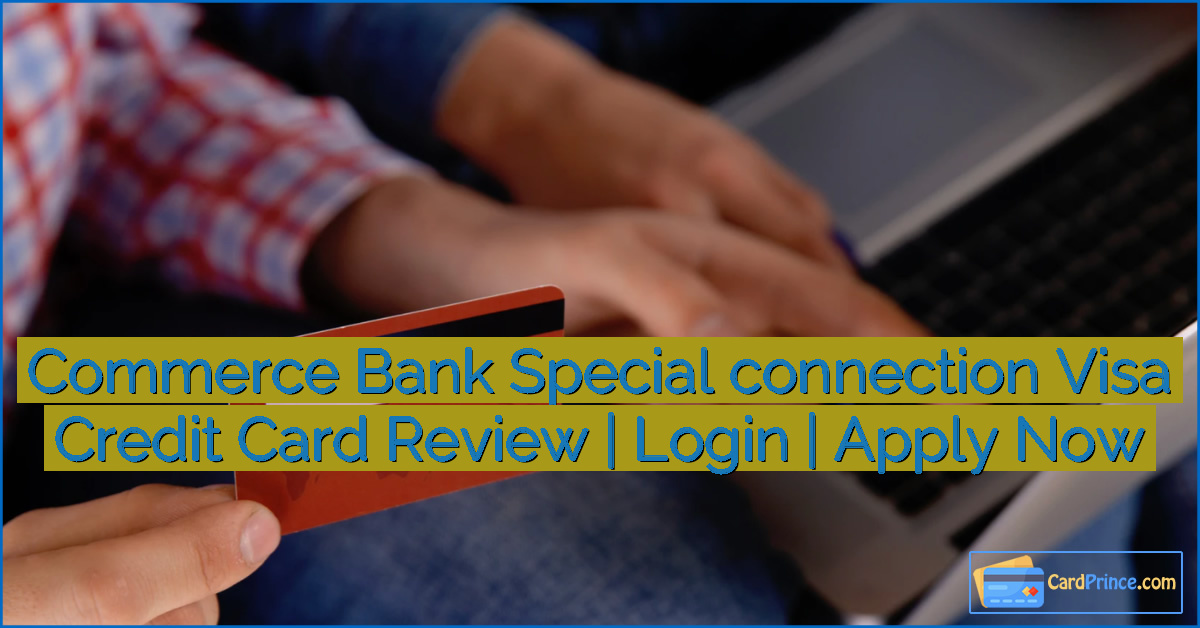




Leave a Reply