Posted on October 30, 2018 by Georgetown University Alumni Association Credit Card Review
Georgetown University Alumni Association Credit Card

The Georgetown University Alumni Association Credit Card is a good credit card that gives $100 bonus on their first purchases of $500 in the first 90 days of account opening and demands no introductory APR for the first 12 billing cycles.
Also, it offers for all purchases 1% bonus, at grocery stores it gives 2%, on gas purchases it offers 3% rewards and with an that is as low as 13.24% (which may change).
This credit card has an online banking service with which Users can pay and view bills, manage transfer balance, view transaction history and many more. So, you can use our concise guide below to learn how to: apply for a card, activate a card and log in to your credit card account.
Features of Georgetown University Alumni Association Credit Card.
- Gives a bonus of 1% return on all purchases, 2% returns at grocery stores and 3% returns on gas purchases
- Users will pay no introductory APR (interest) for the first 12 billing cycles,
- Users receive $100 bonus on first $500 purchases in first 90 days of account opening.
- This credit card has no annual fee.
- Has a cash advance APR of 16.24% to 25.24% (APR may change).
- Has a cash advance fee of $10 or 3% whichever is higher.
- A late payment fee that is up to $37.
- And purchase APR of 13.24% to 23.24% (APR may change).
Requirements for Georgetown University Alumni Association Credit Card.
If you wish to apply for this credit card, the following requirements must be met:
- You are to be at least 18 years old.
- You are to have a valid Social Security Number.
- Also, you are to have a valid a US address.
How to Apply for Georgetown University Alumni Association Credit Card.
Step 1: Navigate to the Georgetown University Alumni financial and consumer resources page. Then, go to the Credit Cards section and click on “Apply Online”. And you will be taken to the credit card application page, on the website of Bank of America.
Step 2: On the main application page, click on “Start”. Which will take you to the right application form
Step 3: On the application page you will see more information about the Georgetown University Alumni Association credit card by choosing different tabs. And you are to give the following information:
Full name
telephone number
E-mail address
Step 4: You are required to give your housing information.
Step 5: Supply your personal details.
Step 6: Choose your employment status and give the necessary information.
If you are a student, provide the following educational information: Name of the school, Student status, Your years at school
Your graduation date
Your master
Telephone on campus
The exact addresses of the school.
Don’t forget to give your company’s name or employer name and job status (if applicable)
Step 7: Give your total annual income and choose the source of your income from the drop-down menu.
Step 8: Indicate if, you want a balance transfer from other accounts, or dd a cardholder to your account. If one of the options is selected, give the required information before proceeding.
Step 9: Lastly, read the terms of this credit card. If you accept the terms, click on “Continue”
How to login to Georgetown University Alumni Association Credit Card page.
To log in, you are to go to the Bank of America web page, choose your status and click on “Go”.
And on the subsequent page, give your Online ID and password and click on “Save”.
If you are using a basic device, choose to Keep Online ID, so you will not have to give your Online ID always.
If you forget your login details, click on the drop-down menu written login help option.
Choose the option that suits you.
To recover your Online ID, you are to give your:
- Card or account
- SSN or VAT number
- Access Code
- Then click on “Continue”.
To reset your password, you are to give your:
- Card or account
- SSN or VAT number
- Online ID
- Then click on “Continue”.
To recover your Online ID and create a new password, you are to give your:
- Card or account
- SSN or VAT number
- Then click Continue.
How to Activate/ Register your Georgetown University Alumni Association Credit Card
To activate your credit card call the toll- free number: 1 (800) 732-9194, follow the instructions on your phone and speak to a representative, to activate your new credit card.
To get a secure entry, click on the link located on the card’s website. And you will be taken to the Bank of America website. Give your new card number and SSN or VAT number, then click on “Continue”. On the following pages, you are to create your Online ID and password before finalizing the new account registration process.
Telephone: 1 (800) 732-9194
Mailing Address: Bank of America // PO Box 15019 // Wilmington, DE // 19886-5019
Post navigation
Prev Gander Mountain Credit Card Online Login | Features | How to ApplyNext Gordmans Credit Card ReviewSearch for:Search
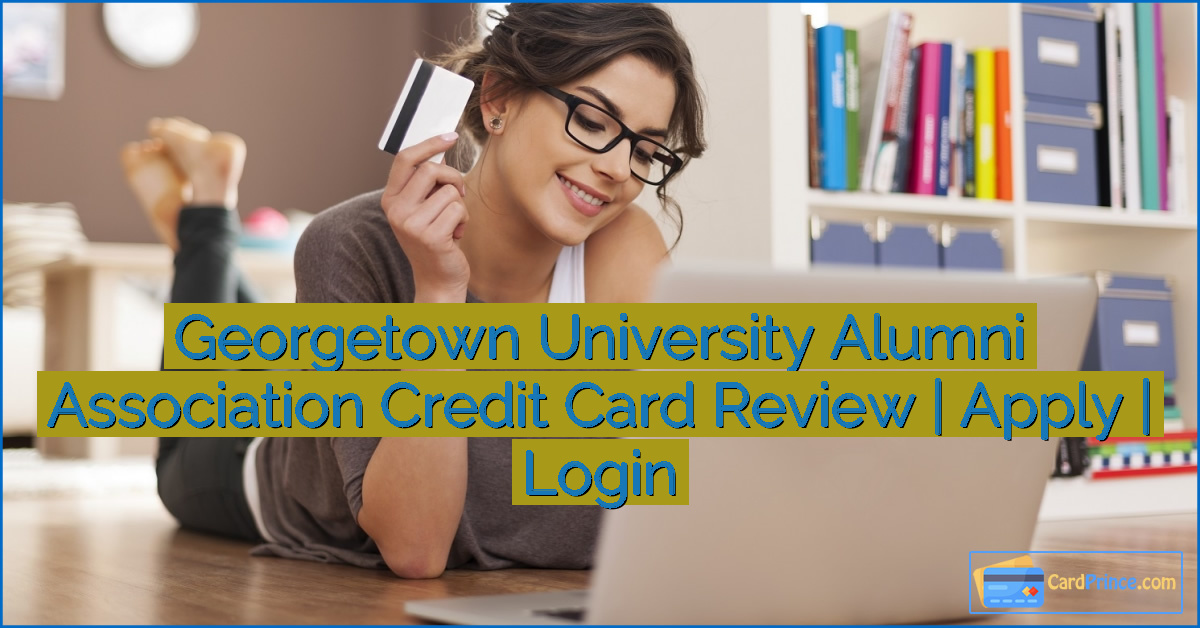



Leave a Reply