Posted on November 3, 2018 by Goody’s Credit Card Review
Goody’s Credit Card

The Goody’s Credit Card is a good credit card that has high-interest rates, average reward programs, and no annual fee. But an APR of 25.49% (APR may change) and there are no cash advances.
This card cannot be used anywhere other than Goody. Also, it gives $5 for every $100 spent in-store or online, which can be used in your next purchase at Goody. Additional bonus includes special saving opportunity and special rewards for Christmas and birthdays.
This card has an online banking service, with which Users can make payment, view statement, perform balance transfer or apply for paperless billing and you will be given permission to manage your card online, using your tablet, computer or smartphone. To get this card and rack up point, use our short guide below to learn how to: apply for a card, activate/register your card and login to your card online account.
Features of Goody’s Credit Card.
- You get $5 Payback Rewards for the every $100 spent on qualifying purchases, gives special savings opportunity, Christmas and Birthday rewards.
- It has no sign-up bonus.
- It has no annual fee.
- It has no cash advances.
- A late payment fee that is up to $38.
- And purchases APR of 25.49% (APR may change).
Requirements for Goody’s Credit Card.
To apply for this credit card, the following requirements must be met:
- You are to be at least 18 years old.
- You are to have a valid U.S address.
- And a valid social security number.
How to Apply for Goody’s Credit Card.
Step 1: Go to this credit card page on the Comenity Bank website. You will see all the information you need and the application form. Then, click on “Apply” to go to the application form.
Step 2: You are to give your personal details.
Step 3: Give your contact details.
Step 4: Now, you can add an authorized User to your account. If you choose “Yes” give the person’s details. If you are through with this step, click on “Continue”.
Step 5: Finally, read and the terms of this credit card and accept them by choosing “I accept it”. Then, click on “Send” to submit your request.
Thanks, you have successfully applied for this credit card. And you will hear from Comenity Bank soon.
How to Login to your Goody’s Credit Card page.
To log in, go to this credit card page at Comenity Bank website. Search for the “Login” field and give your username and password. Then, click on “Login”, if your username and password are correct, you will be able to access your online banking account.
If you encounter sign-in problems, your username or password may be incorrect. To recover your forgotten credentials, click on “Forgot username or password”. But, you are to give the following information to confirm your identity:
Your credit card number or username
Postal Code
Last 4 digits of the social security number.
Then, click on “Find Account” and following page, you will be given instructions on how to recover your username or password also you can now log back to your online account.
How to Activate/Register your Goody’s Credit Card.
To activate your credit card, you can this number: 1 (866) 234-2038. If you are through with the activation process, then, register for online banking.
To do this, click on the “Secure Registration” link located on the login page, to begin the registration process. And at the end of the login field is a link written: “Register to get online access”. Click on it to continue.
Now, give the following credit card details.
Credit card number
zip or postal code
And the last 4 digit of your social security numbers. And click on “Find my account”
Secondly, create a Username and password for your online account. Please, give your Email address and mobile phone that can be linked to your account. And click on “Create
Contact Details
Telephone:1 (866) 234-2038
Mailing Address: Comenity Bank // PO Box 182273 // Columbus, OH // 43218-2273.
Post navigation
Prev Goodyear Credit Card ReviewNext Bankwest More World MasterCard Features | Login | How to ApplySearch for:Search
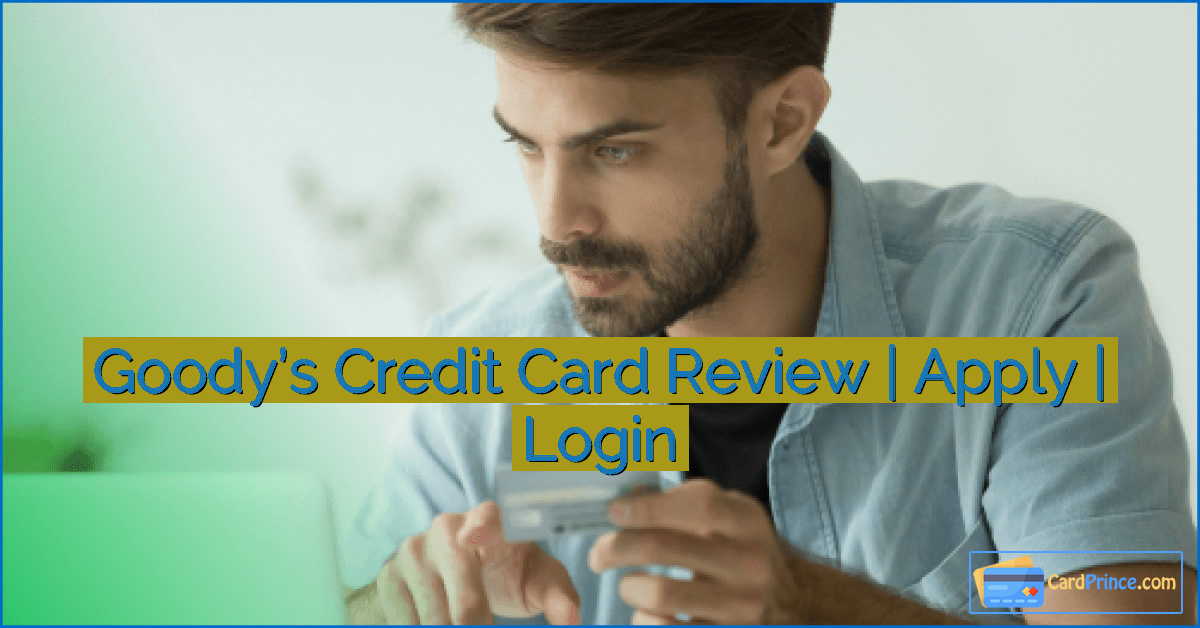



Leave a Reply