Posted on October 8, 2018 by Hilton Honors Visa Signature and Reserve Cards Online Login | How to Apply
Hilton Honors Visa Signature and Reserve Cards

Hilton Honors Visa Signature and Reserve Cards are cards that offer Frequent clients and guest to Hilton hotels and affiliated hotels additional rewards for spending their hard-earned dollars with them. The reserve card has an annual fee and also has a higher profit potential and a lower annual interest rate.
Features of Hilton Honors Visa Signature and Reserve Cards
- Offers 6 points for every $1 spent on Hilton hotels; 3 points for every $1 spent on supermarkets, drugstores and gas stations; 2 points for $1 spent on all other purchases.
- The Reserve card offers 10 points on each $1 spent on Hilton hotels; 5 points on each $1spent on supermarkets, drugstores and gas stations; 3 points on each $1 spent on all other purchases.
- The new users get 40,000 points awarded after the spending $ 1,000 in the first 4 months after having the card.
- The Reserve card offers new users 2-weekend certificates given after spending $2,500 in the first 4 months after having the card
The Signature has no annual fees while the Reserve has an annual fee of $ 95 - The Cash advance APR is 25.24% APR
- They both have a Cash advance fee of 10 $ or 5%, depending on which amount is the highest
- Late payment up to 35 USD
- Purchases APR on the Signature: 15.24%, 17.24% or 19.24% APR, based on creditworthiness. while the Reserve: has 15.24% APR
Requirements
All candidates must:
- Be at least 18 years old
- Have a correct US street address
- Have a valid Social security number
How to Apply for Hilton Honors Visa Signature and Reserve Cards
Go tho the website To access a secure application for the credit card, and select the required card. Click more information next to the card you want to continue. On the redirected page, select next to go to the secure application.
Step 1 – Provide the required Personal data In the first segment of the application.
Step 2 – Select the security word and the appropriate hint to back up your login details. Make sure you choose something special but unique to maximize security.
Step 3 – Enter the required financial information so that Citi can determine if your APR is appropriate for the card.
Step 4 – You can then add an authorized users if you want.
Step 5 – Review electronic disclosure and Privacy policy embedded in this section and select Agree to continue.
Step 6 – Finally, read the terms and conditions (Signature and Reserve). If you agree, select Submit to complete the application.
How to Login.
To login, registered cardholders have to visit the Citi start page and enter their user ID and password in the appropriate fields.
If you lose your login information or otherwise lost, the Citi has provide Forget Username / password ? link for your convenience.
Just select the link and fill all needed info in the required forms after the redirection to reset page depending on the circumstances.
Activation
Activating a new card is easy thanks to Citi; simply call the number 1 (800) 347-4934 or register an online card to create an account. To follow the register online, select the secure registration link and fill in the required information to the Citi web forms. During this process, you can then create an account, including selecting security parameters and account preferences.
Contact Details
Telephone: 1 (800) 347-4934
Postal address: Citibank P.O. customer service Box 6500 Sioux Falls, SD 57117
Post navigation
Prev Clark Crown MasterCard Features | Online Login | How to ApplyNext Bank of Edwardsville Secured Visa Card Online Login | How to ApplySearch for:Search
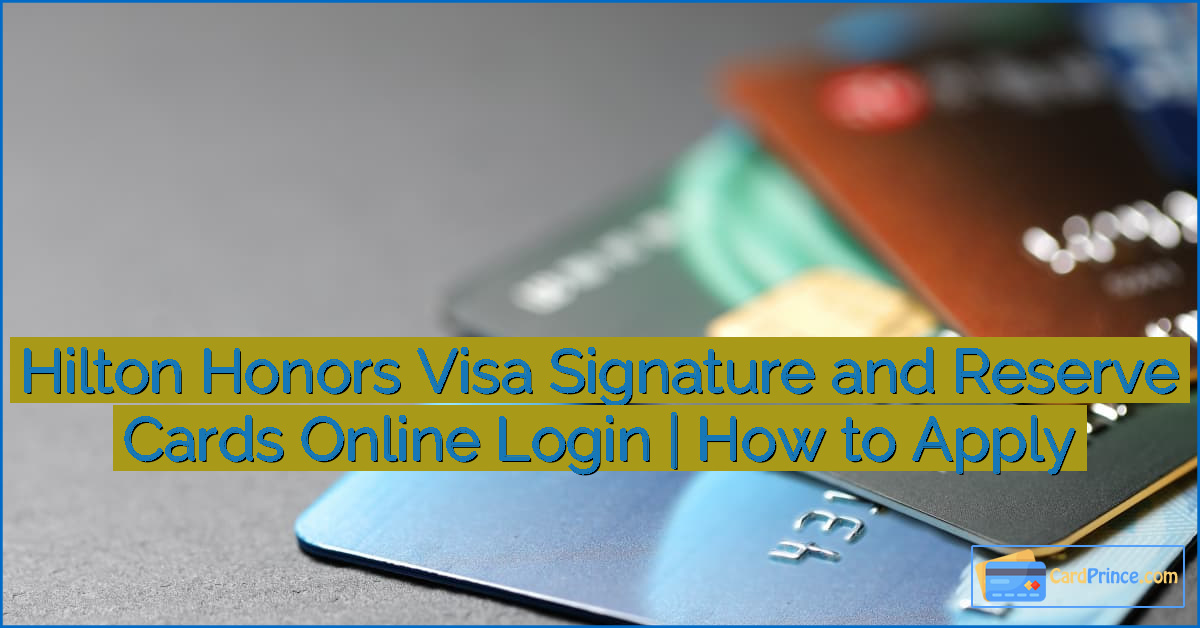



Leave a Reply