Posted on November 17, 2018 by Huntington Credit Card ReviewHuntington Credit Card
The Huntington Credit Card is a good card that has a good APR, demands no annual fee and allows you to manage your rewards. This credit card has an online banking services with which Users can; make payments, request additional cards, view statements activate Card and login to card account. So, use this short guide below to; apply, activate/ register card and login to card account.
Features of Huntington Credit Card
- You get 1 point for every dollar spent on all purchases with Voice and pick a triple bonus category OR you will be given 3% lower purchase APR in replacement for rewards.
- It has no sign up bonus.
- It has no annual fee.
- It as cash advance APR of 23.99%. Variable depending on the market Prime Rate.
- Has cash advance fee of $10.00 or 3% of the amount of every cash advance, whichever is higher.
- It has a late payment fee that Is up to $38.
- And purchases APR of 12.99% – 23.99%. Lower Rate Option – 9.99% – 20.99%.
Requirements for Huntington Credit Card.
To apply for this credit card, the following requirements must be met:
- You are to be at least 18 years of age old.
- Your are to be a resident of the United States.
- You are to have a valid social security number (SSN).
How to Apply for Huntington Credit Card.
Step 1: Go to the website of this credit card and visit the application page.
Step 2: Then, click on the “Apply Now” located in the top right corner of the screen.
Step 3: Choose the type of reward you want.
Step 4: Now, read the terms of this credit card and state if you are a returning Huntington member and click on “Continue”.
Step 5: Indicate if you are a US. S citizen and click on “Continue”.
Step 6: Indicate that you want the type of reward you are applying for and click on “Continue”.
Step 7: Give the required information in the empty field and click on “Continue”.
Step 8: Before completing your application, you are to provide some general personal information.
After completing these step, you are to wait for approval.
How to login to your Huntington Credit Card page.
To login, go to this credit card homepage then visit it’s login page.
You are to give your username and password in free space and click on “Login” to access your online account. If you forget your password, click on “Forgot Username” or “Forgot Password” and you will be taken to the recovery page.
If you forgot your password, you are to give your e-mail address in the free space and click on “Send my Username” link to have it sent to your email.
If you forgot your password, give your username and the last four digits of your social security number or Tax ID number in the empty field and click on “CONTINUE”.
How to activate your Huntington Credit Card.
To activate the Huntington credit card, you are to call this activation number: 1-800-480-Bank or register for an online account. To register for an online account, you are to click on the “Secure activation” found above the activation number on the card login page. On the next page, click on “Register” link.
Then, in the empty field, give your account number and social security number or Tax ID number and click on “Continue”. On the next pages, give your email address and read the instructions. After completing these steps, you are now registered for online account.
Telephone: 1-800-480-BANK.
Mailing Address: Huntington National Bank P.O. Box 182387 Columbus, OH 43218-2387.
Post navigation
Prev Home Depot Credit Card ReviewNext Houston Astros Cash Rewards Mastercard Online Login | How to ApplySearch for:Search
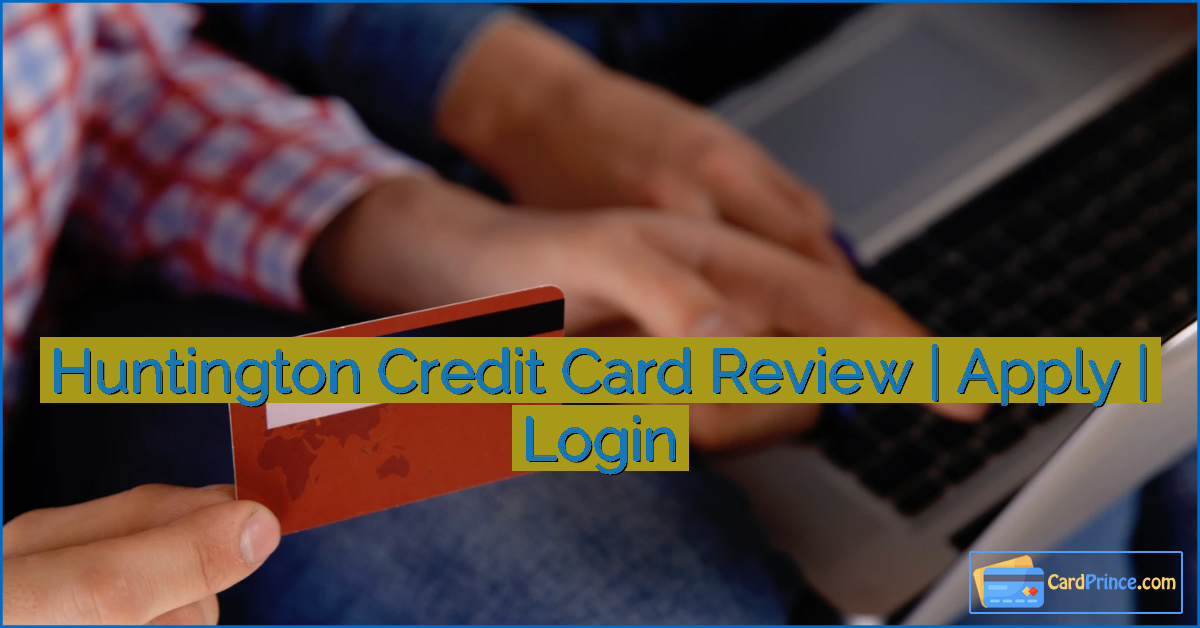



Leave a Reply