Posted on December 23, 2018 by Mercedes-Benz Amex Credit Card Features Review
Mercedes-Benz Amex Credit Card

The Mercedes-Benz Amex Credit Card is a good credit card that gives 10,000 points in the first 3 months of card ownership and $500 annual in your Mercedes-Benz purchase or lease.
This credit card has an online portal with which User can carry out specific tasks. So, use this concise guide below to: apply, activate card and log in to the card account.
Features of Mercedes-Benz Amex Credit Card
- You get 5x points on select Mercedes-Benz purchases, 3x points at gas stations, 2x points at restaurants and 1x points on all other purchases.
- You get 10,000 points after making purchases of $1,000 in the first 3 months of card ownership and $500 annual on your next Mercedes-Benz purchase or lease.
- It has annual fee of $95
- It has cash advance APR of 25.24%.
- It has cash advance fee of $5 or 3%, whichever is higher.
- Has a late payment fee that is up to $38.
- It has purchase APR: it demands no introductory APR for the first 6 months. But, 15.24% APR later.
How to Apply for Mercedes-Benz Amex Credit Card.
Go to the summary page of the Amex card and choose the Apply now to access the secure application form.
Step 1: You are to give the required personal information.
You can now add additional cardholders to your Mercedes account. If wish you wish to add.
Step 2: You are to give the required financial information
You can also carry out balance transfer if you wish to do so.
Step 3: Finally, read the terms of this credit card very well and accept them before submitting your request.
How to Login to your Mercedes-Benz Amex Credit Card.
To login, go to the American Express homepage. Then, you will see the login tab just below the My Account section and the American Express logo, on the top left of your screen. Give your User ID and Password in the specified fields and click on the “Log In link. If you forgot your login details, click on the “Forgot User ID or Password link.
How to Activate your Mercedes-Benz Amex Credit Card.
To activate your new credit card, just call American Express at: (1-800-528-4800) and receive customer support or create an online account that concurrently activates your card. To create an online account, go to the American Express homepage and click on the “Create New Online Account” link in the login tab.
And give the required information in the empty field. If you are through, set your account preferences and read the benefits of this credit card before the activation of your card is completed.
Telephone:
1-800-528-4800
E-Mail:
Live chat available after logging in.
Mailing Address:
American Express P.O.Box 981540 El Paso, TX 79998-1540.
Post navigation
Prev Mens Wearhouse Perfect Fit Credit Card Features ReviewNext LANPASS Visa Signature Credit Card Features ReviewSearch for:Search
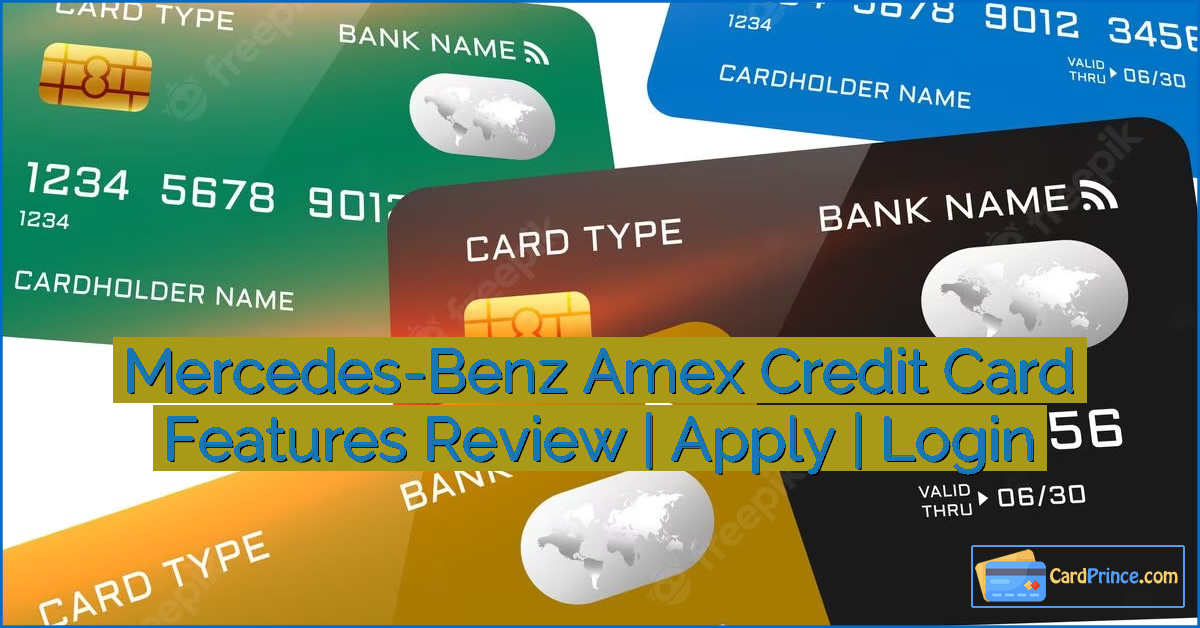



Leave a Reply