Posted on January 23, 2019November 4, 2019 by NASA Federal Platinum Cash Rewards Credit
NASA Federal Platinum Cash Rewards Credit Card

The NASA Federal Platinum Cash Rewards Credit Card is a good credit card that has no annual fee. This credit card has an online portal with which users can carry out specific tasks. So, use this concise guide below to apply, activate card and login to credit card account.
Features of NASA Federal Platinum Cash Rewards Credit Card.
You get 1% cash back on purchases up to $1000, 1.25% cash back on purchases of $1001-$2000 and 2% cash back on purchase of over $2000.
It has no signup bonus.
Has no annual fee.
It has cash advance APR of 16.15%-18% (APR may change).
Has cash advance fee of 3% advance (min. $5).
It has a late payment fee that is up to $35.
Has purchase APR of 14.15%-17.99% based on credit score (APR may change).
Requirements for NASA Federal Platinum Cash Rewards Credit Card.
To apply for this credit card, the following requirements must be met:
Ought to be at least 18 years old.
Applicant ought to be a resident in the United States.
Have a valid SSN.
How to apply for NASA Federal Platinum Cash Rewards Credit Card.
Step 1: Go to this credit card homepage and click on the “Apply Now link.
Step 2: On the page which appears, choose the Platinum Cash Rewards card from the list of available credit card.
Step 3: On the first page, you are to give the required personal and housing information. Then indicate if you have a separate mailing address and you may give a joint applicant and click on Continue.
Step 4- On the second page, you are to provide the requested employment information. Then, select your card design and indicate if you want credit protection. To make a balance transfer, give the required information, or, skip this it.
Step 5: Finally, make sure that all the data submitted in the preceding forms is correct and complete then, check the box to indicate that you accept the terms of this card and click on Submit My Application. On the next page, you will know if your application was accepted.
Login to your NASA Federal Platinum Cash Rewards Credit Card page.
To login, go to the webpage of this credit card, the eBranch page of the credit unions portal. You will see the log in window. So, give the requested information and click on Login to access the secure online banking network.
If you forgot or would like to recreate your username or password, just click on the link which applies to you on the login page and, on the next page, gives your account number. The third page, you are to give your security and personal information in order to verify your identity. Give the essential information then, based on the circumstance, change your username, recreate your password or access a temporary password in the inbox of your email.
New User or Forgot your password? (To create a new password).
Forgot Username? (To be given your username).
Email me a temporary password (for onetime access to your account).
How to Activate your NASA Federal Platinum Cash Rewards Credit Card.
To activate your credit card, call this number: 1 (888) 627-2328. Once activated, choose the Secure Registration” link found on the login page. On the online banking registration page, you are to submit your account number and click on “Submit”. Then, give your personal information and create your username and password to gain access to the online portal.
With your card activated, your account created and your online banking accessed, you will be ready to begin using your credit card to its full potential.
Telephone: 1 (888) 627-2328
E-Mail: support@nasafcu.com
Mailing Address: NASA FCU Payments// P.O. Box 31021 // Tampa, FL // 33631-3021.
Post navigation
Prev Los Angeles Rams Extra Points Credit Next NASA Federal Classic Credit Search for:Search
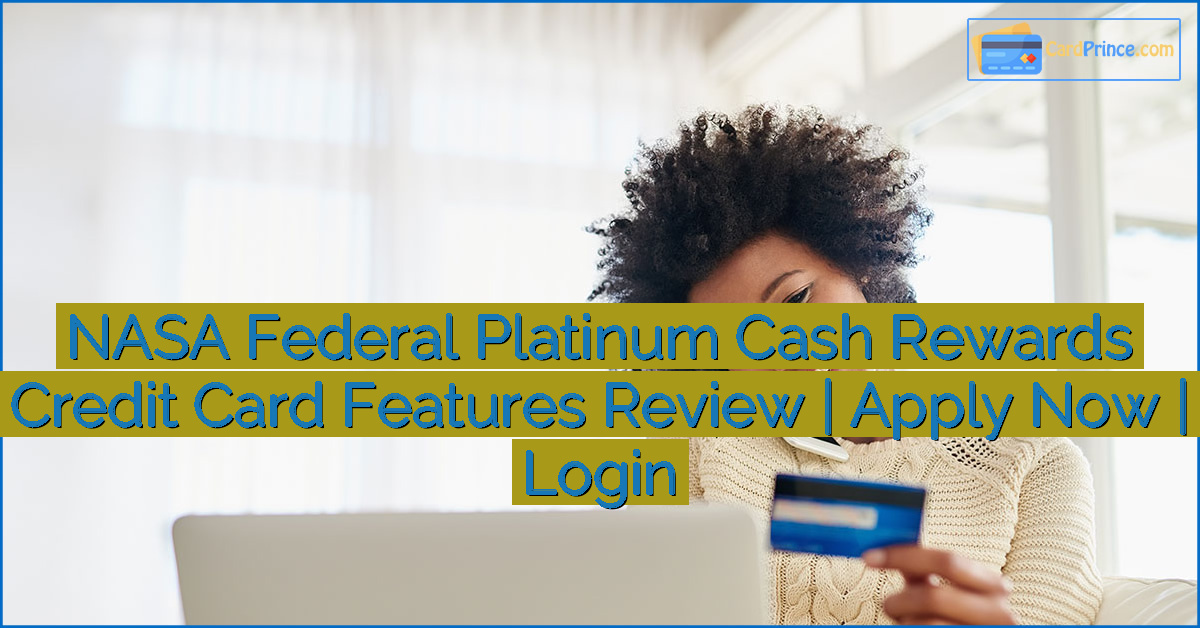



Leave a Reply