What is U.S. Bank FlexPerks Select American Express Credit Card?
U.S. Bank FlexPerks Select American Express Credit Card
This card is without an annual fee and a decent APR (14.49%), you can get an APR of 24.49% (the APR may change). The rewards program offers 1 point for $ 1 spent on all purchases
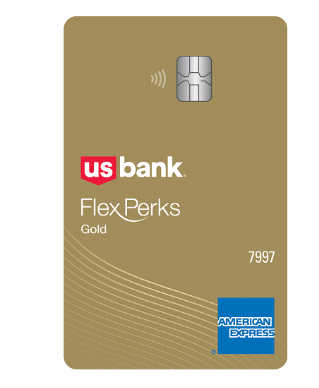
Pros
Cons
Features of U.S Bank FlexPerks Select American Express Credit Card
Earn 1 point per $1 spent
A signup bonus of 10,000 points when you make $1000 in purchases within 4 months of opening account
Annual Fee is $0
Cash Advance APR is set at 24.49% (APR is subject to change)
Cash Advance Fee is $10 or 4%, whichever is greater
Late Payment Fee is Up to $37
Purchases APR is set at 14.49% to 24.49% (APR is subject to change)
Requirement
To be eligible to receive this credit card, make sure you meet the following criteria:
- You must be over 18 years of age.
- Must be legal residents of the United States.
- Have a social security number
How to Apply for U.S. Bank FlexPerks Select American Express Credit Card
Step 1: Go to the FlexPerks Bank page. Select the American Express credit card website and click the Apply Now button next to the card image.
Step 2: You will then be asked to log in if you already use the US banking services. Click on the option Start if you do not have experience with a US bank.
Step 3: The first section of the application form contains a request for your name, email address, and main phone number.
Step 4 – This step requires your physical address, complete all the necessary fields and then click Next.
Step 5 – The US Bank needs information about the current life situation. Answer Yes, if the United States is a country of permanent residence. Enter the number of years and months in which you lived at the current address, choose your housing status and enter the monthly housing charge.
Step 6: To confirm your identity, you need to know your date of birth, social security number and citizenship status.
Step 7: To better understand your current financial situation, indicate your employment status and your annual income. Then enter any other income you would like to know in the United States.
Step 8: You can choose to transfer your balance. If you wish to transfer your balance to a new FlexPerks bank account in the United States, select an American Express credit card from an existing credit card, enter the full amount of the transfer. You will have the opportunity to provide more details later.
Step 9: Enter your FlexPoints number or select No, create a number for me.
Step 10 – Read the terms and, if you accept them, click Send.
How to log into U.S. Bank FlexPerks Select American Express Credit Card
The first step is to go to the website of the bank, locate the login field on the right side of the page. Enter your personal identification in the corresponding field and click Login. Then enter your password and click Login. If entered correctly, you should look at the home page of your online bank account. You can provide incorrect login information. Scroll down to find out how to recover your forgotten ID or password.
Forgot password or username
Click on Forgot your ID? or forgot your password? link. Enter the last 4 digits of the SSN. Click Next and on the following pages, you will receive additional tips to recover your account online.
Activate the credit card
To finalize the activation process with a customer service representative in the US. Call number 1 (800) 692-8472. After completing the activation process, you can consider saving your account online. In this way, you can monitor the activity of your credit card as soon as you start using it. To register for an online bank account in the US, click the Secure Registration link below the activation number. You will be asked to choose the type of account you are requesting, personal or business.
After making your selection, you will be asked if you have an existing account at a US bank. If you select Yes, enter the account number, the PIN, the last 4 digits of the SSN number and click Continue. If you select No, you must choose one of the alternative account options. The best option is for people with a FlexPerks bank in the United States. Choose an American Express credit card. After selecting this option, provide the following information:
- Credit card number
- Signature code or PIN
- card expiration date
- Postal Code
- The last 4 digits of the SSN.
Click Continue and the pages you want to track, accept the US Banking Online Terms of Service and you can set up security measures for your account, including identification and password. After activating the card and creating an online account, it’s time to start spending money and start monitoring your account from your computer.
Contact
1 (800) 692-8472
Mail Address: U.S Bancorp Center // 800 Nicollet Mall // Minneapolis, MN // 55402
U.S. Bank FlexPerks Select American Express Credit Card
This card is without an annual fee and a decent APR (14.49%), you can get an APR of 24.49% (the APR may change). The rewards program offers 1 point for $ 1 spent on all purchases
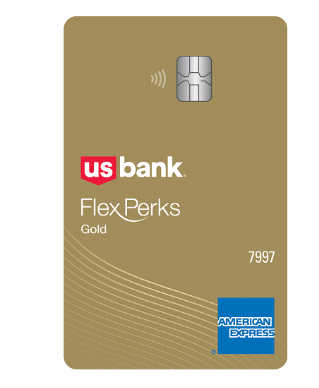
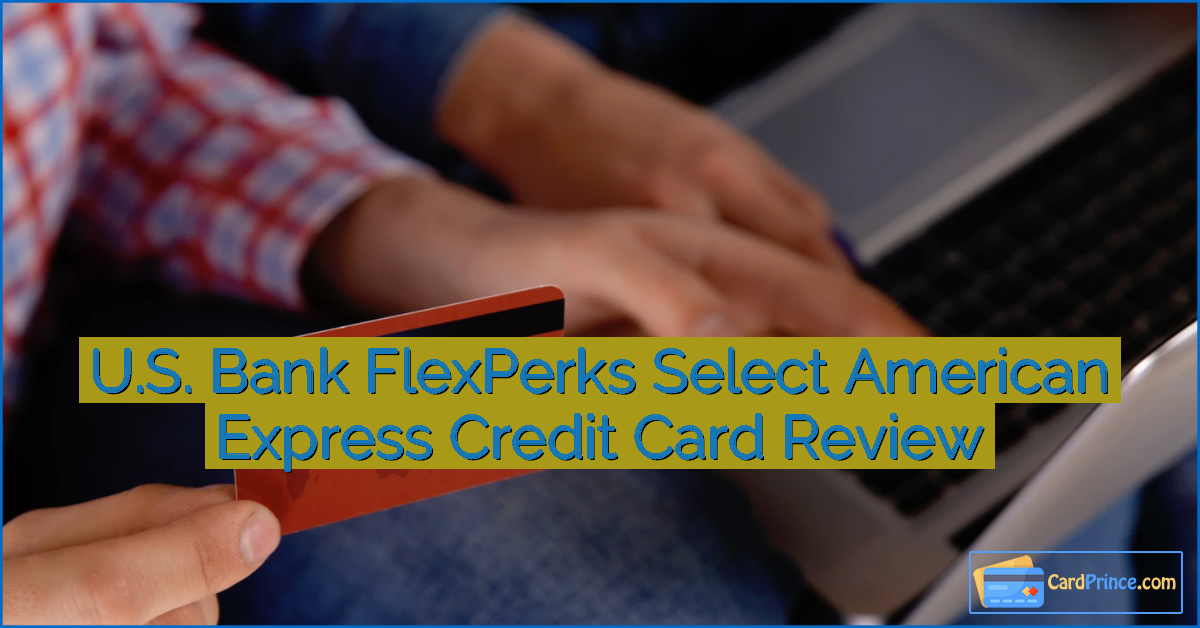



Leave a Reply