Posted on September 7, 2018November 23, 2019 by Academy Credit Card Login | How to Apply
Academy Credit Card

Academy Credit Card is a good credit card that comes with login portal on their website that makes login and invoice payment services easy. This is an outdoor sports credit card which gives 5 loyalty points for every $ 1 purchase on academy.com.
The online credit card account helps you to control your credit activities 24 hours a day and every seven days a week. Using your online account, you can pay bills, set direct debit, see accumulated loyalty points, and set account alert. Use our guidelines to simplify your online access experience.
Features Of Academy Credit Card
- You earn 5 loyalty points for every $ 1 purchase spent on the Academy store. Be it at academy.com or in outdoor stores
- You earn 2 points on every dollar spent on any gas stations.
- You earn 1 Point for every dollar spent where a visa card is accepted.
- The card comes with a 2.99% introductory APR Rate for the first 6 months.
- The Purchase APR is 11.74% – 23.74%.
- The cash advance APR can be 0% for the first 1 billing cycles. But, 24.49% after the billing cycles.
- The balance transfer of the card is APR of 11.74% to 23.74.
- The transaction fee on balance transfer is 3% or 5$, whichever is higher.
- The fee for cash advance fee is 3% or 10$, whichever is higher.
How to Apply for academy Credit Card
Step 1 – To start the application on the academy.com website at the Academy Credit Card. When the webpage opens, you will find the “Apply Now” button at the center of the screen.
Step 2 – A new window opens showing the application form. Read and accept the terms and conditions by checking the box seen below. Then Select “Continue” to agree to receive and confirm that you have access to electronic information.
Step 3 – Finally, enter the requested details in the next window and your card will be shipped within 7-10 days after approval.
How To Login To Academy Visa Credit Card Page
Step 1: To log in to your online account, go to the login homepage of the Academy credit card [academy.com]. Scroll down and you will see the login area.
Step 2: Give your e-mail address and password in the blank fields below and click on “Login”. If you entered your credentials correctly. you will be taken to your account dashboard from where you may use the desired services.
How To Recover Your password
If you forgot your password use the steps below to get it back.
Step 1: To recover your password, go to the bottom of the login page and click on the “Forgot password” link.
Step 2: Then, a “Forgot Password” section appears on the screen. Give your e-mail address in the empty space and the bank will then send you a link with which you can change your password.
How To Make a Payments
- To pay for bills with your credit card online,
- Login to your credit card account by following the steps above.
- In the account dashboard, you will see the Payments tab which will guide you through the process.
- To pay for invoices, you can allow an automatic debit from your account. This allows the card’s company to take the payments from your bank account without too many problems.
Activation
To Activate Your Credit Card.
Call the credit card company with this number:1-888-922-2336 and
Provide the details of this card and your card will be activated.
Contact Details: 1-888-922-2336
Post navigation
Prev BrylaneHome Platinum Credit Card Online Login | ApplyNext Brooks Brothers Credit Card Features | How to ReviewSearch for:Search
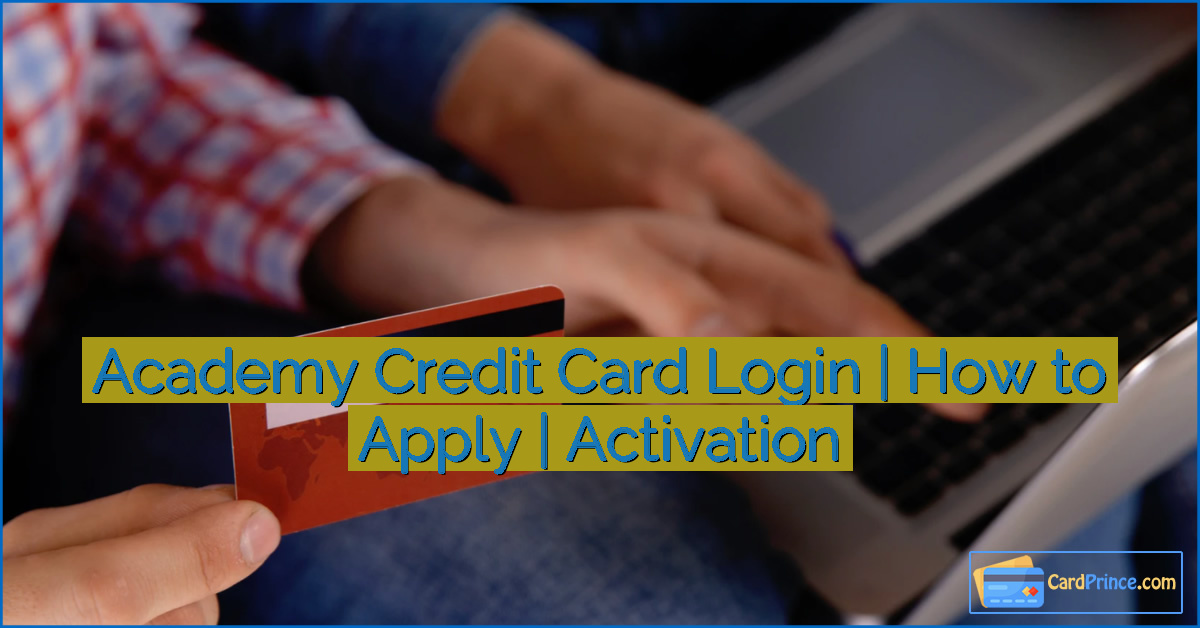



Leave a Reply