Posted on August 19, 2018November 23, 2019 by Apple Bank Visa Platinum Edition Credit Card Online ReviewApple Bank Visa Platinum Edition Credit CardApple Bank Visa Platinum Edition Credit Card is a great card for anyone looking for a basic credit card which has no annual fee and a basic interest rate. This card has the lowest interest rate which makes it desirable.
Features of Apple Bank Visa Platinum Edition Credit Card
- The APR for purchases is from 10.24% to 18.24%, the lower option only applies to cardholders with excellent credit (APR may change).
- In the first 12 billing cycles, no introductory APR is introduced, for the balance transfer. It has a sign-up bonus of $ 25 for the first purchase within the first 3 billing cycles.
- No rewards program comes with this credit card.
- Have a cash advance APR of 25.49%(APR may change).
- And cash advance fee of $15 or 5% whichever is higher.
- Finally, the late payment fees of the card are up to $37.
Requirements
To use this credit card, the following requirements must be met;You should be over 18 years of ageYou should have a valid U.S. addressYou must have a valid social security number
How to Apply for Apple Bank Visa Platinum Edition Credit Card
Step 1 – Click on the link https://www.firstbankcard.com/apple/lp/web-visaamex.fhtml to visit the First Bankcard Apple Bank credit card page, then find the Apple Bank Visa Platinum Edition Credit Card. Click on the Apply Now to continue.Step 2 – You can start filling out the form. Enter all required contact information.Step 3 – Provide all the necessary information about yourself to confirm your identity. Give your birth date, social security number, and mother’s name in the appropriate fields.Step 4 – Give the required information about your current living situation.Step 5 – To ascertain your financial capacity for this card, enter your employment and financial information in the appropriate fields.Step 6 – The following two sections, Balance Transfer and Authorized User, are optional. To make a balance transfer, tap the Click here button and enter the required bank details. To add more card users to your credit card account, enter his /her full name in the specified fields. If you are ok with the information provided in the application form, click on Continue.On the following pages, you will receive instructions on completing the application, including reading and accepting the terms and conditions.
How to Login
To get started, go to your first bank card personal login via this link https://www.firstbankcard.com/site/personal/personal.fhtml , next enter your user ID in the specified field, and then click login to continue. Then, give your password and click on SEND. Provided your ID and password have been entered correctly, you will be able to access your bank account on the first bank card. If you do not remember your ID or password, there is a simple process that you can use to restore it. In the login field on the home page of your first bank card, click the Forgotten ID / Password link. Give your full name, middle number, name and your username or email address. If you have forgotten your ID, enter your email address. To reset your password, enter your user ID. Click on SEND and you will be guided through the rest of the account recovery process on the following pages.
Activation / Registration
If you want to activate your new Apple Bank Visa Platinum Edition credit card, do so by calling this number:1(888)295-5540. Once the activation process is complete, it is a good time to register for the first bank online account.To start the registration process, click the secure log link https://www.firstbankcard.com/ConsumerWeb/firstbankcard/enroll/show-enroll. The first step in this process is to provide your credit card information.To sign in to your online account, you must provide your personal information After entering all the necessary information, click CONTINUE. You will be prompted to create your ID and password on the following pages. You will then receive further instructions on how to complete your account creation.Telephone: 1 (888) 295-5540Mailing address: Bank transfer // P.O. Column 2557 // Omaha, NE // 68103-2557
Post navigation
Prev Associated Bank Visa Business Cash Card Login Guide | How to ApplyNext American Express Gold Delta Skymiles Business Credit Card ReviewSearch for:Search
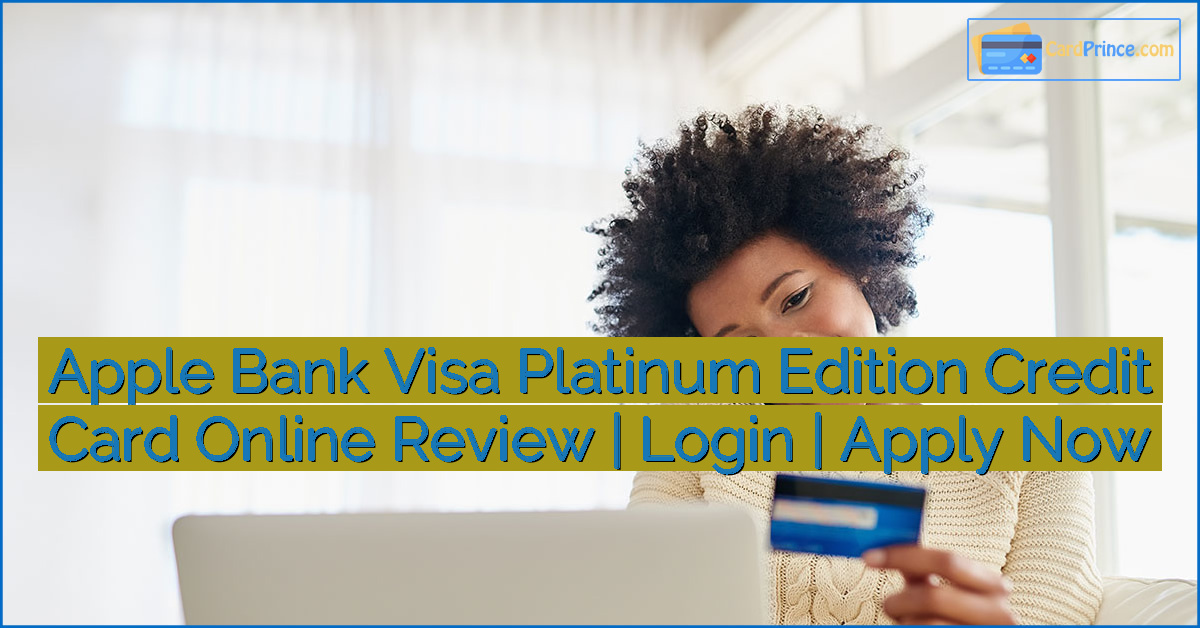



Leave a Reply