Posted on April 5, 2020April 5, 2020 by Arizona Diamondback Cash Rewards MasterCard Online Application
The Arizona Diamondback Cash Rewards MasterCard
The Arizona Diamondback Cash Rewards MasterCard is a credit that has a fair reward program that allows cardholders to enjoy its features at no charge. This is a rewards program that gives cardholders 1% cash back to all purchases charged on the card. This percentage increases to 2% when purchasing groceries in any qualified shop and even increases to 3% on purchases done on gas. Additionally, this card comes free of charge and, depending on your creditworthiness (APR is changing), which is a fairly competitive rate compared to other cards on the market, the average purchase APR are 13.24% -23.24%. One thing that is missing from this card, which many other sports cards contain, is the savings on tickets and merchandise.
Additionally, this card comes free of charge and, depending on your creditworthiness (APR is changing), which is a fairly competitive rate compared to other cards on the market, the average purchase APR are 13.24% -23.24%. One thing that is missing from this card, which many other sports cards contain, is the savings on tickets and merchandise.
Features of Arizona Diamondback Cash Rewards MasterCard
You receive 3% cash back on purchases done on gas for the first $2,500 in combined grocery/wholesale club/gas purchases each quarter, receive 2% cash back when making purchases in qualifying grocery stores, receive 1% cash back on purchases done on every other place.
You receive $ 100 bonus for online cash bonus when you pay $ 500 during the first 90 days.
0% APR for the purchase for the first 12 billing cycles and for the balance transfer made during the first 60 days
No Annual Fees
The Cash Advance APR is 16.24% up to 25.24% based on your credit rating for direct deposit and checks for cash advances, 25.24% for bank cash advances (APR may change)
The cash advance fees is $ 10 or 3% of the amount each transaction, whichever is higher (direct deposit and check of cash advances), 10 or 5% of the amount of each transaction, whichever is greater
Fee for late payments up to $ 37
Requirements for Arizona Diamondback Cash Rewards MasterCard
To qualify for this card, the following requirements must be met:
You are at least 18 years of age
You are at least 21 years of age if you are a resident of Puerto Rico
You have a valid SSN
Be resident in one of the approved US states or territories
How to Apply for Arizona Diamondback Cash Rewards MasterCard
Step 1: Click here to open the Bank of America MLB page. Upon arrival, click the Use Now link to continue.
Step 2: Use the drop-down menu to select Arizona Diamondbacks from the list of available options.
Step 3: Enter all the personal information requested. Start by providing your name, surname, and full address.
Step 4: Next you must enter your primary phone number, e-mail address, state of citizenship, country of residence, and date of birth.
Step 5: For jobs and finance, use drop-down menus to enter your employment status and your current job. Under this, enter your total annual income, the source of income, liquid assets and monthly payment for housing. If you are currently a student, additional information needs to be provided. State your student status by selecting Daily or Partial Time, and use the drop-down menu to mark your grades at school.
Step 6: Before submitting your application, please read the terms and conditions for this credit card. If you agree with Bank of America terms, check the small box located at the bottom of the screen. Click on Check information if you’re ready to continue.
Step 7: This page gives you an overview of all the information you have sent to this point. If everything appears to be OK, click on Send to submit the card application to Bank of America.
How to Login
Go to America’s secure online portal using https://www.bankofamerica.com/sitemap/hub/signin.go After obtaining access, provide your online User ID and password into the empty fields. Click on login after entering your login details and you will be granted access to your online account.
If you do not remember your online ID or access code, click the Login Help Options link below the login fields. From the three options provided, select the one that matches the piece of login you have already forgotten about.
To recover your online ID, please provide the full card number or account number, full social security number or tax identification number and access code. Click on Continue and the option to retrieve your forgotten online ID will be presented on the next page.
If you have forgotten your password, enter your full card number or account number, full social security number or tax identification number and your online ID. After providing the required information, click ‘Continue’ and you will be able to retrieve your forgotten password on the following pages.
In case you have forgotten both parts of your login ID, you must provide your full card number or account number and the full social security number or tax identification number. After entering, click Continue to display, with the option of recovering forgotten login details.
Activation/Registration
Call 1 (800) 276-9939 To activate the credit card, call the number After activating the card, you can start the online banking registration process.
Click on the Safe registration link https://secure.bankofamerica.com/login/enroll/entry/olbEnroll.go?reason=model_enroll&request_locale=en-us and on the registration page
Enter the following information:
Your full card number or account number Your complete SSN or TIN. Click on Continue when the required information is provided correctly. On the following pages, you will have to choose an online ID and password before your online bank account is created and ready for use.
Telephone: 1 (800) 732-9194
Mailing Address: Bank of America // PO Box 982234 // El Paso, TX // 79998-2234
Post navigation
Prev American Kennel Club Visa Credit Card Login | How to ApplyNext Affinity Credit Union Low Fee Gold Choice Rewards Mastercard Online Login | How to Apply
Leave a Reply
Your email address will not be published. Required fields are marked *
Comment
Email *
Website
Search for:Search
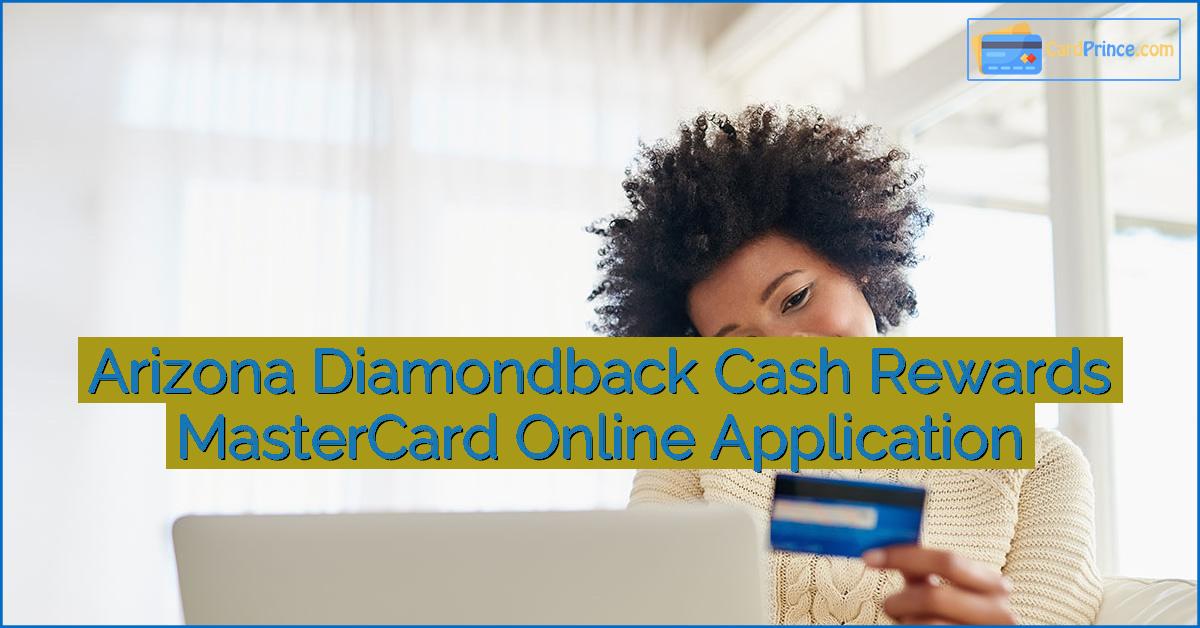



Leave a Reply