Platinum Edition Credit Card – Canandaigua National Bank and Trust
Platinum Edition Credit Card – Canandaigua National Bank and Trust is a credit card designed for those who are looking for an easy to use credit option that gives you all the advantages of owning a credit card without the hassle of dealing with a rewards program. The annual percentage rate (APR) for this credit card is quite competitive at an assigned rate of 10.49% to 18.49%
Features Of Platinum Edition Credit Card – Canandaigua National Bank and Trust
- It has 0.00% introductory APR on balance transfers within the first 12 billing cycles, $25 statement credit when you do a purchase within the first 3 billing cycles
- There’s no Annual Fee
- The Cash Advance APR is 25.74% (APR is subject to change)
- The Cash Advance Fee is Either $15 or 5% of the amount of each cash advance, whichever is higher
- The Late Payment Fee is Up to $37
- The Purchases APR is between 10.49% to 18.49% (APR is subject to change)
How To Apply for Platinum Edition Credit Card – Canandaigua National Bank and Trust
STEP 1: Go to the Platinum Edition Credit Card – Canandaigua National Bank and Trust page, where all the CNB credit cards are listed.
STEP 2: Slide a little bit down and click Apply now, If you see the Platinum Edition credit card.
STEP 3: Provide your contact information, personal identification, information about the home and financial information, the change of the balance transfer and the authorized user information (if necessary).
STEP 4: Click on ‘Continue’.
STEP 5: Then, accept the terms and click on Send.
How To Activate the Platinum Edition Credit Card – Canandaigua National Bank and Trust Card
STEP 1: From the login page for the payment, as stated above, click on “Register”.
STEP 2: Select between the personal or business registration.
STEP 3: Provide your account number, type, expiration date, signature panel code, name, last 4 digits of social security number, date of birth, email address and click Continue.
STEP 4: Then, follow the instructions on the next page to complete the activation process.
How To Login To Make Payments
STEP 1: Visit the bank login page. You can visit this homepage by using the Canandaigua National Bank main page. All Canandaigua National Bank cards may be accessible from this site.
STEP 2: Provide your username.
STEP 3: Then, click on “Login.” You have the option to remember your user ID in the browser.
STEP 4: Submit your password on the next page and click on ‘Send’.
Have You Lost Your user ID or password?
STEP 1: On the login page, you will see ” Forgot User ID/password “, Click on it.
STEP 2: Provide your name and email address/user ID.
STEP 3: Click on ‘Send’.
STEP 4: Use the on-screen instructions on the following pages to complete the recovery process.
Telephone: 1 (888) 295-5540
Mailing Address: First Bankcard // C/O First National Bank of Omaha // P.O. Box 2340 // Omaha, NE 68103
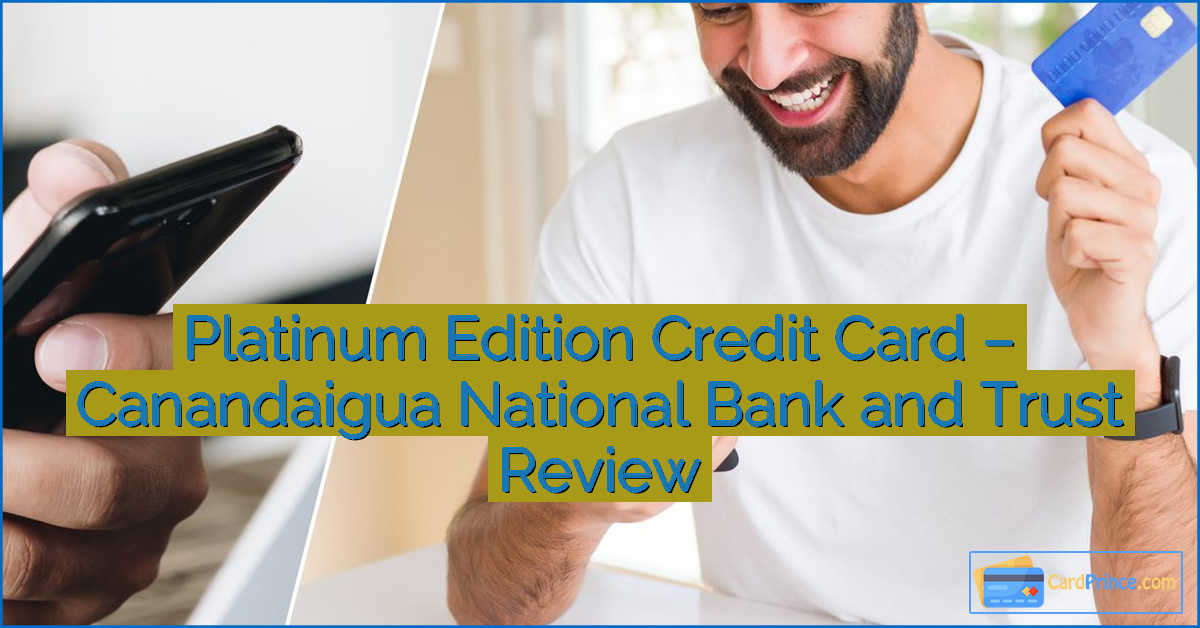



Leave a Reply