Posted on October 16, 2018 by Chicago Cubs Cash Rewards MasterCard Features | Login | How to ApplyChicago Cubs Cash Rewards MasterCardChicago Cubs Cash Rewards MasterCard is a credit designed for baseball fans as one of the many Bank of America MLB credit cards. These “baseball cards” have the same interest rates and charges, but not all the cards have the privilege of showing the 2016 World Champions.
Features of Chicago Cubs Cash Rewards MasterCard
- New cardholders get a $ 100 sign up bonus in online cash when they spend`1 $ 500 in the first 90 days,
- Cardholder also receives 0% APR for the first 12 billing cycles for purchases and transfers within the first 60 days. Upon expiration of this offer, you can expect the APR to be between 13.24% and 23.24%, depending on your credit rating
- You earn a percentage of the money you spend: 1% cash back on purchases, 2% cash back in selected supermarkets, 3% cash back for the first $ 2,500 in a combined supermarket/wholesale/gas purchase for the quarter. This is a strong point of this card.
- The card has an annual fee of $ 0.00.
- Late payment up to USD 37
If you want to apply for this card, Make sure you go through Bank of America Privacy Policy to understand how they will use your personal information. RequirementIn order to be eligible for this card, the following requirements must be met:
RequirementIn order to be eligible for this card, the following requirements must be met:
- You are must be more than18 years old
- You are at least 21 years old if you are a permanent resident of Puerto Rico
- You have a valid SSN number
- You live in one of the approved states or territories of the United States
How to Apply for Chicago Cubs Cash Rewards MasterCard
Step 1 – Go to the webpage to begin the application process for the Chicago Cubs MasterCard. Then select the Apply now link to continue.Step 2 – Enter your desired MLB franchise. Use the drop-down menu and select Chicago Cubs from the options available.Step 3 – Enter your personal information in the empty fields. Enter your name, name, and full address.Step 4 – Continue to enter your main telephone number, e-mail address, country of citizenship, country of residence and date of birth.Step 5 – Enter your work status in the field provided using the drop-down menu. If you are currently employed, you must indicate your occupation by selecting the title that best suits your job description. Enter your total annual income, your source of income, cash and your monthly housing costs.If you have answered the student question as your current profession, you will need to provide the additional information required.Step 6 – Ensure you familiarize yourself with the terms and conditions of this credit card to get a complete picture of what you intend to do. If you meet Bank of America conditions, tick the box at the bottom of the screen. Click on Review Information to continue.Step 7 – This page provides a complete overview of the information provided so far. Check if the data you provided is accurate before clicking the Submit button to complete the process and a confirmation will be sent by Bank of America to you.
How to Login
To access your online banking account,
- you must first go to the card’s website.
- Enter your Online ID and Passcode in the Secure Login menu.
- After you’ve entered your credentials, click Sign in to access your online account.
Forgotten Online DetailsIf you are trying to recover your online ID, you will need to provide your full card number or account number, your social security number or tax identification number, and your passcode. Click on Continue and follow the instructions on the next pages to restore your Online ID.To recover a forgotten password, you will be asked to provide your full card number or bank account number, your full Social Security number or your tax ID, and your online ID. After entering, click Continue and follow the instructions to recover your password on the following page.If you have forgotten both parts of your credentials, you will need to enter your full card number or bank account number and your full social security number or tax code. Continue by clicking Next and you will be given the opportunity to retrieve your forgotten details.
Activation / Registration for Chicago Cubs Cash Rewards MasterCard
If you are not already an account holder at Bank of America, you must activate your credit card before you can use your online banking portal. Activation is also required to use your new MasterCard for daily shopping. This procedure can be performed by calling the number 1 (800) 276-9939 and following the instructions you received by phone. Once your card has been activated, click on the “Secure Registration” link to begin the registration process for your online account. On the login page, enter your full card number or bank account number and your full social security number or tax code. clickContinue as soon as you have entered the information correctly. Follow the instructions and guidelines on the following pages to complete the registration process.When your card is activated, your account is created and your online banking is accessed, you will be able to manage your finances as effectively as possible.Telephone: 1 (800) 732-9194Mailing Address: Bank of America // PO Box 982234 // El Paso, TX // 79998-2234
Post navigation
Prev Secured Mastercard- Chemical Bank Online ReviewNext Cincinnati Police Credit Union Platinum Credit Card How to Login | How to ApplySearch for:Search
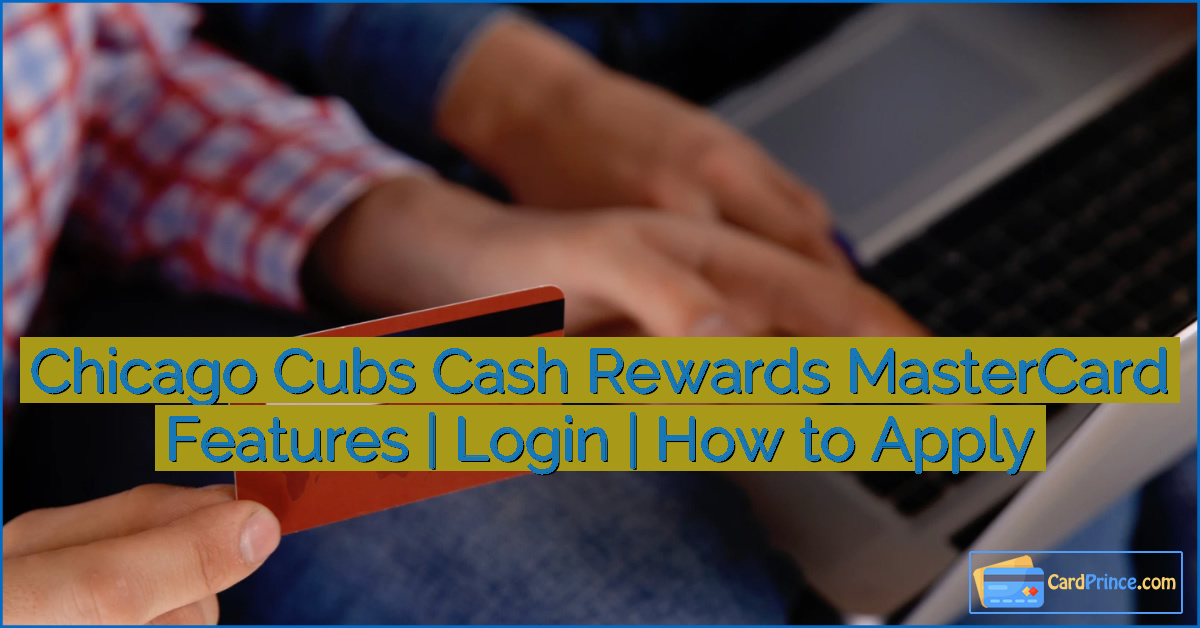



Leave a Reply