Posted on March 5, 2019November 4, 2019 by PNC Premier Traveler Visa Signature Credit
PNC Premier Traveler Visa Signature Credit Card

The PNC Premier Traveler Visa Signature Credit Card is an excellent card for anyone who loves to travel. It has an annual interest rate of 16.24%, however, an annual fee of $85 was eliminated in the first year of this card. The rewards program demonstrates its practicality by offering award for all eligible purchases. In fact, you can earn 30,000 award if you spend $ 3,000 or more in the first 3 months of card purchase.
Features of PNC Premier Traveler Visa Signature credit card
Earn 2 points for every $1 spent on all eligible purchases
A signup bonus of 30,000 points when you spend $3,000 or more in purchases during the first 3 payment cycles, Introductory $0 annual fee for the first year
The annual fee is $85
Cash Advance APR is set at 16.24% (APR is subject to change)
Cash Advance fee is $5
Late Payment fees Up to $35
Purchases APR is set at 16.24% (APR is subject to change)
Requirements
To be eligible to apply for this card, you must meet the following requirements:
- Be at least 18 years of age.
- Must live in one of the states approved by PNC
- You have valild SSN
Apply Now for PNC Premier Traveler Visa Signature Credit Card
Step 1 – Navigate to the homepage. Scroll to the Start header and select Yes or No to notify PNC if you are currently using online banking services. Click on ‘Continue’ to continue.
Step 2: On the next page, you must provide the your personal information regarding employment, housing and contact information:
Step 3: Click Add co-owner if you want someone else to use this credit card.
Step 4: The next page provides a general description of all the information provided so far. Before clicking on Continue, verify the accuracy of your data.
Step 5: Here you should check the conditions before you check the small box at the bottom to indicate that you follow its rules. When you are ready to continue, click Submit and your request will be sent to PNC for review.
How to login
Start by going to the homepage. There you will see the login tab on the right. Click on the tab and the login menu will appear. Enter your user ID in the field and click on Login.
ANSWER the security questions provided. Enter the answer in the available field and click Yes or No for notification. Click Continue and enter the password in the appropriate field on the next page. After following these steps, online banking will be available.
Forgot username or password
Often, users forget their user ID or password. If this is your case, click on Forgot your user ID or password? Link in the main login menu. You can recover your password by selecting the Run Reset Password option and, on the next page, provide your online banking user ID, SSN account number and full PNC. Follow the instructions to reset your password.
If you do not remember your user ID, you must click to contact us. This link contains a telephone number where you can contact the customer service department (1 800 762 2035). Call the number and follow the instructions on the phone to download your user ID.
Activation
To register in online banking, you must activate the card. Call the number 1(800) 558 8472 and talk to the person in the customer service department. Once activated, click on the secure Registry link, also and it will be taken to the PNC registration page. There, you must click on the start link to continue.
Here you must provide some information to verify your identity. Start by providing your SSN. Then enter your 4-digit PNC PIN and then your PNC account number. Click Next to go to the final steps of the application process where you will be asked to create a user ID and password along with a security question/answer. After completing all the steps above, your Internet account will be ready to work.
Contact
1 (800) 558 8472
Mail Address: 300 Fifth Avenue // The Tower at PNC Plaza // Pittsburgh, PA // 15222
Post navigation
Prev PNC Core Visa Credit Next Purdue Federal Visa Secured Credit Search for:Search
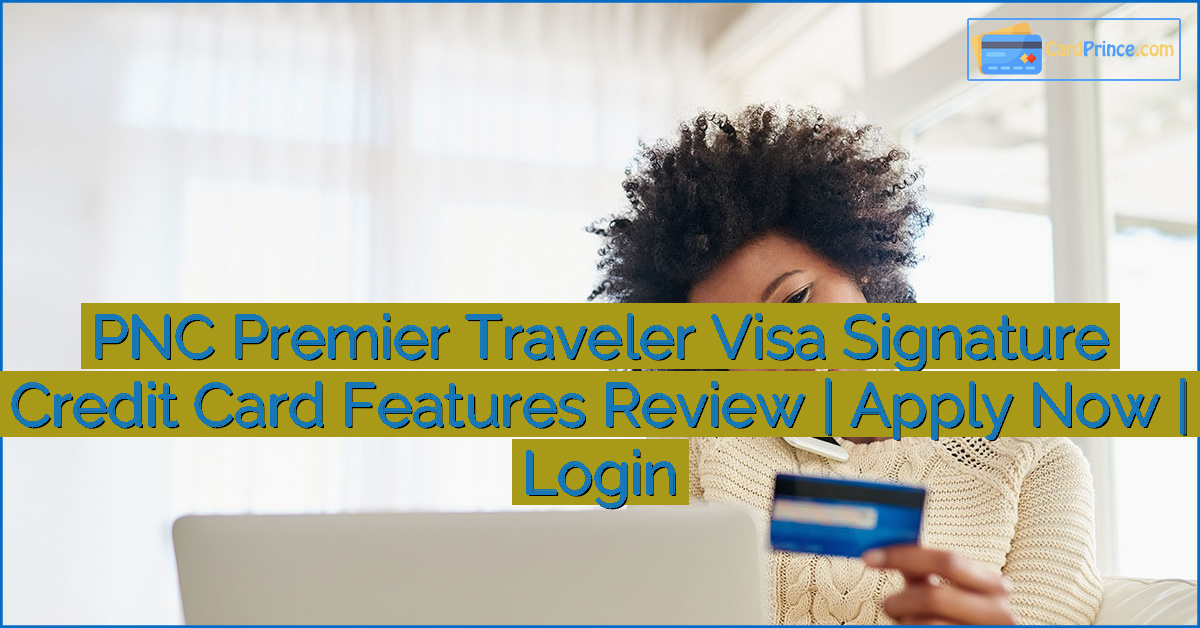



Leave a Reply