Posted on March 12, 2019March 14, 2019 by Sheridan College MBNA Rewards MasterCard Features | Online Review
Sheridan College MBNA Rewards MasterCard

The Sheridan College MBNA Rewards MasterCard is issued by MBNA. This card offers cardholders a standard rewards program for 1 point on every $ 1 spent on eligible purchases, as well as a bonus for saving 1000 bonus points after the first eligible purchase. If you request this card successfully, you will also receive an APR of 1.99% for balance transfers made within the first 10 months of opening the account.
Features of Sheridan College MBNA Rewards MasterCard
Earn 1 Rewards point for every $1 spent in eligible purchases
A sign-up bonus of 1.99% APR on balance transfers for the first 10 months, 1,000 bonus points after your first eligible purchase
No annual fee is required
Cash Advance APR is set at 24.99% (APR is subject to change)
Cash Advance Fee is 1% of amount advanced or $7.50, whichever is greater
Late Payment Fee is Up to $25
Purchases APR is set at 19.99%
Requirements
To be eligible to receive this credit card, you must meet the following requirements:
• Must be at least 18 or 19 years old (depending on the province)
• Must be a Canadian resident
• You have not filed for bankruptcy in the last 7 years.
• You do not have late payments
Apply Now for Sheridan College MBNA Rewards MasterCard
Step 1: To access the online application for this credit card, click on the MBN Alumni credit card site, locate the MBA Master MBA summary of Sheridan College and click Apply now.
Step 2 – Read the legal information of this card. If you agree with the terms of this document and wish to continue, mark the small square in the information field and scroll down.
Step 3: Enter your personal data into the specified field
Step 4: You must then provide the necessary information in the field.
Step 5: Choose your employment status from the drop-down menu. And fill in the required info If you are a student, the required information will be different. Before continuing, you must provide the following information about your school: The school’s name, Student status, Student identification number, serious, Expected year of graduation, Alternative phone number and address (if your contact information is different when you are at school)
• If you are a student and you are also employed, provide the specific information. Name of the company or employer, Describe your position or company, Your income, Other income or income of the spouses (if applicable), Source of other income (if applicable), Total annual income of the household
Step 6: You can then do a balance transfer, to do Select one or both of the boxes in the Card window to transfer your existing balance to the new credit card you are requesting. You can also sign up for your account’s insurance policy if the request is accepted. Click Continue to go to the last step.
Step 7: Review all the information provided by you in the application and make sure you are sure it has been completed correctly. Then, read the terms and conditions of MBNA Rewards MasterCard Sheridan College to ensure that you accept the terms of this document and wish to request them. When you are ready, check the box that indicates that you agree and click Continue.
How to log into Sheridan College MBNA Rewards MasterCard
To access your account online, you must go to the MBNA Personal Banking login page.
Locate the login window there and enter the login username and password in the indicated places and then click Login.
Forgot password or username
Click on Forgot your username? the link in the login window. On the linked page, select the option that applies to your situation and clicks Continue to continue with the next step.
If you have forgotten your password, you must enter your username and click Continue. On the next page, you will have to answer one of the security questions to be able to reset your password.
Activate the card
If you have just received a new MBNA Rewards MasterCard, call the customer service number 1 (888) 876-6262, you can sign up for MBNA’s online banking services by clicking on the Secure Registration link. Enter your account number and the name of the owner of the card on the registration page. Click on ‘Continue’ to proceed to the next stage of registration.
In the steps below, you must confirm your identity, accept the electronic access agreement and choose a username and password. After completing the registration process, you can use your login information to access your new credit card account from anywhere, at any time.
Contact
1 (888) 876-6262
Mail Address: MBNA // P.O. Box 9625, Station T // Ottawa, ON // K1G 9Z9
Post navigation
Prev Texas Rangers Cash Rewards Mastercard Features | Login Online | Apply NowNext Hyatt Credit Search for:Search
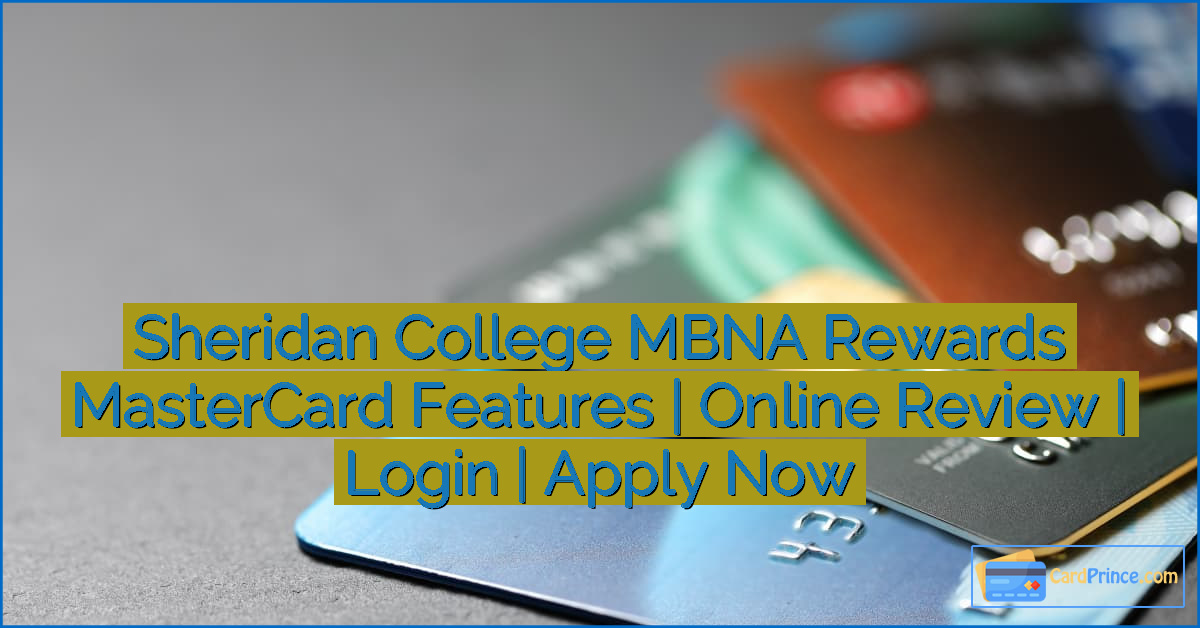



Leave a Reply