Posted on March 15, 2019March 16, 2019 by TD Canada Trust Aeroplan Business Visa Credit
TD Canada Trust Aeroplan Business Visa Credit Card

This credit card is issued by TD Canada Trust Bank. This Visa card has a low annual fee of $ 149 and an interest rate of 14.99%. Monthly Purchase expenses of more than $ 1,000 can earn at least twice as much as the annual fee at the award points annually.
Features of TD Canada Trust Aeroplan Business Visa credit card
Earn 1.5 miles on eligible gas, pharmacy, and grocery purchases, earn 1 mile for every $1 spent on all other eligible purchases.
A signup bonus of up to 20, 000 miles.
Annual Fee is $149
Cash Advance APR is set at 22.99%
Cash Advance Fee is 1% of the amount of the transaction (up to $10.00 in Canada), $5.00 outside of Canada.
Late Payment Fee is $25.00 if you are over the credit limit, no fee if you are not.
Purchases APR is set at 14.99%
Requirements
To be eligible to receive this card, the candidate must meet the following criteria:
- Must be a Canadian resident
Apply Now for TD Canada Trust Aeroplan Business Visa Credit Card
Step 1: Go to the secure application page.
Step 2: Click the orange link “Request now” in the center of the page to start the application process.
Step 3: Click the orange “Continue” button.
Step 4: Click the three appropriate options that define the status of your TD Canada Trust customer, then click Continue.
Step 5: Enter the following information in the appropriate blank fields, bearing in mind that only fields marked with an asterisk (*) are required:
- Request credit card limit
- Branch number of the branch where the card will be delivered.
- Requirements for monthly management reports.
- Legal name of the company.
- The name of the company is visible on the card.
- industry
- Business activity
- Kind of property
- The start date of the property.
- Creation date
- End date of the exercise.
- Number of full-time employees
- Number of part-time employees
- Gross annual remuneration of all employees.
- Nature of the business
- Company address (country, city, state, zip code)
- The phone number of the company.
- Title
- Name and surname
- Birthdate
- Preferred correspondence language
- Phone number of the house
- Country of residence
- Street Direction
- city
- Province
- Postal Code
- State of employment
- Annual gross personal income
- Resident status
- Accommodation costs
Step 6: Click the box at the bottom of the page to accept the terms and services. Essentially, the question at this stage of the application is the convenience of receiving only electronic copies of the consent to receive and give consent for online authentication. All information is available on the TD Canada Trust website. Click the orange “Continue” button to continue.
Step 7: All the hard work for the application has been completed and you will now go to several different landing pages to make sure that you accept the terms and services contained in the card agreement and that all the information you have entered is correct.
How to log into TD Canada Trust Aeroplan Business Visa Credit Card
To make a payment, the holders of the cards must go first to the page shown. To log in, simply enter your username/access card # and password.
Forgot password or username
Click the link provide a forgotten username or password?. After selecting this link, the cardholder will be redirected to the form that will retrieve the lost information once completed.
Activate the credit card
There are two activation options available: by phone or online. To activate it by phone, simply call 1-800-983-8472. To activate it online, use the link above and complete the registration form where you can configure security settings, connect the card and connect all other TD accounts.
Contact
1-866-222-3456
Post navigation
Prev Susan G. Komen BankAmericard Credit Next Continental Finance Surge Credit Card ReviewSearch for:Search
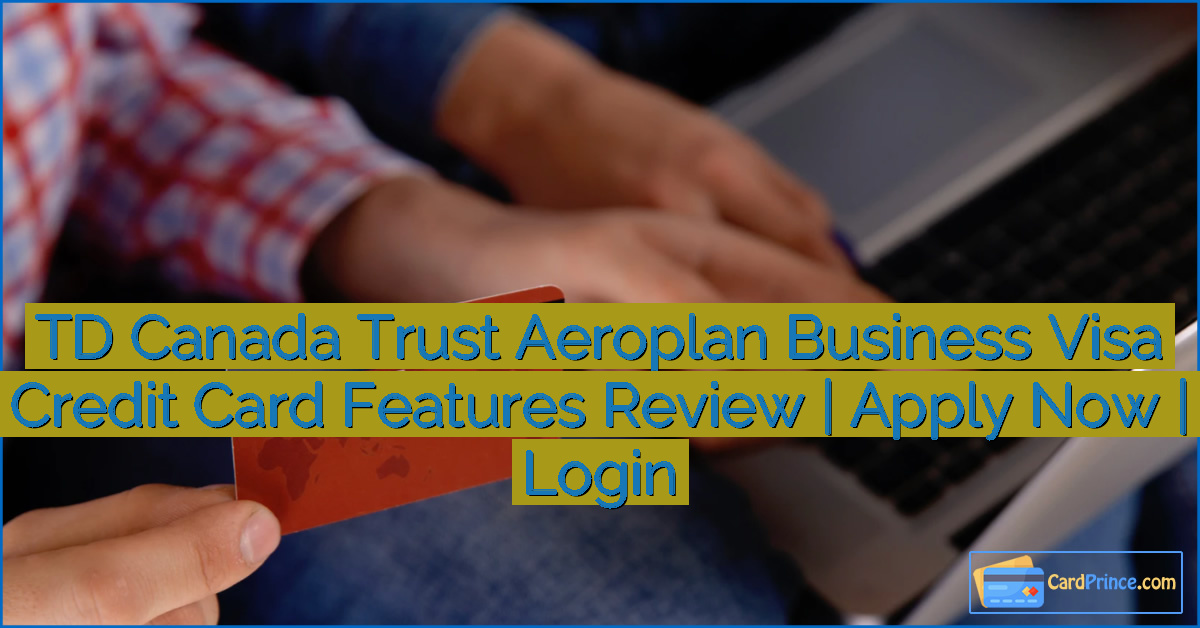



Leave a Reply