Abercrombie and Fitch Credit Card
Abercrombie and Fitch Credit Card is a good option for frequent buyers of Abercrombie and Fitch. Though it lacks many standard benefits that you would expect from a similar loyalty program in another clothing company.
The only benefits gained after approval are a 25% discount on the first purchase on the card and some exclusive cardholder transactions, although no unique offers are included in the online application, except for a “special birthday surprise.” The interest rate for your net purchases is set at 25.24%, a rate well above the APR you see on your standard credit card( APR may change). If you do not have to worry about high-interest rates and you do not necessarily need to look for a credit card with many benefits, follow the steps below that we have chosen to complete a successful request before proceeding.
Features of Abercrombie and Fitch Credit Card
- You can earn 25% registration bonus from your first purchase
- No annual fee
- Cash advance APR is not available
- Cash advance fee is not available
- Late payment fee up to USD 37
- Purchases APR 25.24% (APR may change)
Requirements for Abercrombie and Fitch Credit Card
Before the application is made, it is necessary to meet the user’s requirements.
- You are at least 18 years old
- Must have a valid government identity document
- Must have a valid social security number
- Be a resident of the United States
How to Apply for Abercrombie and Fitch Credit Card
Step 1 – Get started by going to the Abercrombie and Fitch Credit Card, website to get an Application Form. Next, supply your personal information in the specified field
Step 2 – To indicate the address type, select from the two available options in the Contact Information section. Continue to provide your address, place of residence, postcode, e-mail address and mobile phone or another phone number.
Step 3 – At this point, you can add an authorized user to your account. If you are ready to continue, click “Continue”.
Step 4 – Here you will be presented general terms and conditions for financial and electronic communication with this credit card. Read it carefully so you can better understand what you are applying for. If you satisfied with these Terms of Service, please click on the “I Agree” button.
Click the Submit button to finish the request and submit the card request for review. You will need to receive correspondence via email about the status of your request.
How to Login
Go to Abercrombie and Fitch’s credit card website and start signing in to your online account. Enter the username and password in the login menu.
To save the credentials for future use, check the box next to “Remember me.” If you are ready to continue and have access to your online account, click Sign In. If you’ve lost or forgotten your login information, click the link below the login boxes that appear, and Comenity Bank will redirect you to the search page.
To successfully recover your lost or forgotten data, you must have the following information: Your credit card account number or username zip code Last 4 digits of your SSN or SIN Once you have entered your information, click the Find My Account button to continue.
And you’ll find instructions for getting your login information.
Activation / Registration for Abercrombie and Fitch Credit Card
Your card can be activated by calling the number 1 (800) 695-9583 and follow the instructions of a customer service representative or clicking the required page to find the online application form.
If you want to activate the card online, you will be asked to prove ownership by entering your credit card number, expiration date, identification type, last 4 social security numbers or social security numbers and postal code. Click Continue and follow the instructions to complete the activation process.
Now that your card has been activated, you can sign in to your online bank account by clicking the secure registration link below On the registration page, you will be asked to enter the credit card number, postal code or zip code. type of identification, last 4 numbers of social security number or social security number and code. Click the “Find My Account” button after entering the required information
In the blank field, enter the required username and password. Just enter your email address and mobile phone number below. Finally, click Create Account to complete the registration. Your online account must now be set up.
Telephone: 1 (800) 695-9583
Mailing Address: Comenity Bank // P.O. Box 182273 // Columbus, OH // 43218-2273
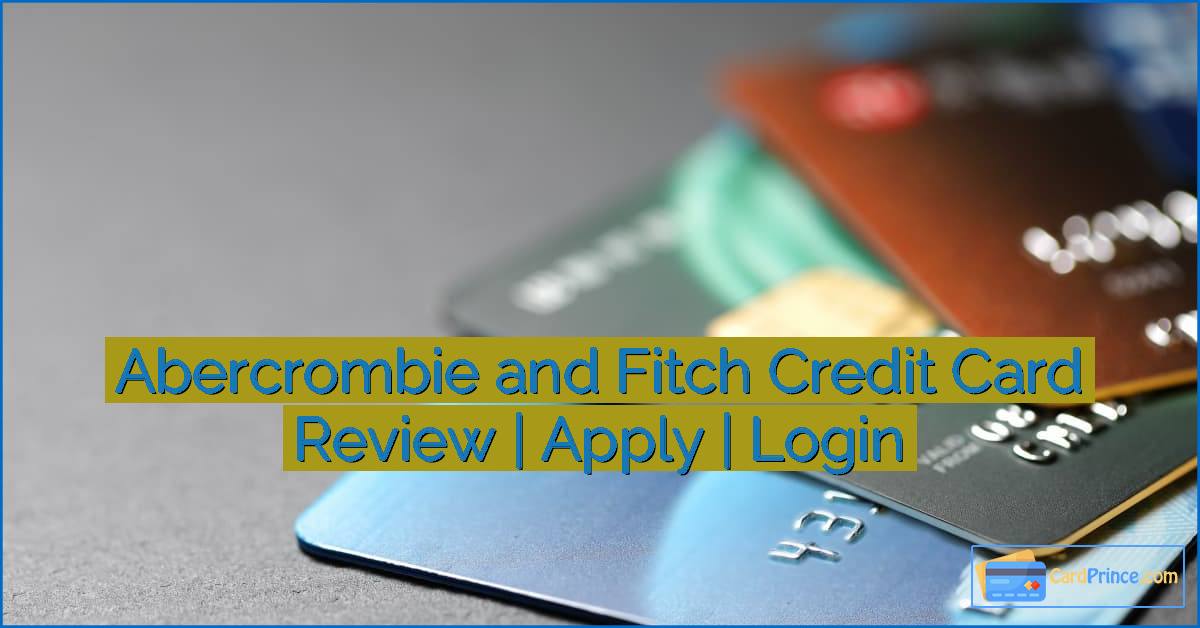



Leave a Reply