Posted on April 5, 2020April 5, 2020 by Ashley Furniture Credit Card Activation | How to Review
The Ashley Furniture Credit Card
The Ashley Furniture Credit Card is a credit card issued by Synchrony Bank which can be used on Ashley HomeStores Website. If you intend to purchase another set of Ashley furniture, then you should consider the Ashley Furniture Credit Card.
The Ashley Furniture Credit Card is one of the numerous credit options issued by the Synchrony Bank, which have a high interest rate and are only justified by offering “exclusive offers” and “special financing options.” encouraging in-store shoppers to make purchases which are usually very large and too expensive. When issuing this credit card, some stores offer up to 60 months with a 0% interest rate and you can get a 25% discount for some purchases made at different festivals throughout the year. Although you have a late payment of $ 37.
If you frequently visit Ashley Furniture and want to take advantage of some of these offers, this card may be right for you. If you are still interested in the application, use the detailed procedure below to apply for the card.
Features of The Ashley Furniture Credit Card
No rewards come with this card
Just has an APR on purchases at 29.99%
And a late payment fees of $37
Requirements
All candidates must ensure that the following requirements are met before proceeding:
You are over 18 years old
You have a valid SSN
You have the correct US address
How to Apply for Ashley Furniture Credit Card
Step 1 – First go to the card review page at https://www.ashleyfurniturehomestore.com/financing. Then select the “Apply Now” link to access the online application form.
Step 2 – Enter the name, surname and social security number / ITIN in the empty space in the image below. Click Continue.
Step 3 – On the page, fill in the required personal details in the series of empty fields selected noticed
Step 4 – Enter your birth date, accommodation information (optional), and monthly net income from all sources. Select Yes or No immediately to indicate whether you are applying as a joint candidate.
Step 5 – Let Synchrony Bank know the preferred delivery method by selecting the option that you want to get the statement electronically or if you want to print the instructions. Click on Continue after you’ve made the selection.
Step 6 – Check the terms and conditions, as well as other rules introduced by Synchrony Bank. If the conditions match your preferences, click on Accept to complete the card application and send it to the bank for verification.
You have just finished the Ashley Furniture credit card application process.
How to Login
Ashley Furniture credit card holders have access to various financial management tools by registering with an online account at Synchrony Bank, the publisher of this credit card. Once you’ve created an account, you’ll be able to access the online banking portal and manage your card, check your balance, review your previous statements, transfer funds, or perform other operations that can usually be found in your personal banking transactions. The following information includes instructions on using online services, including card activation because you need to activate a new credit card to create an online account.
Sign in
Go to Bank Sync Home page using https://www.mysynchrony.com/mysyf/home.html?resolvetemplatefordevice=true, click on “Your Account” and enter your username and password in the login menu. Click on Secure Login
forgot my username
If you can not sign in because of a forgotten username, click the Find username link below the login fields. In order to find your username, you must enter the account number, last four digits of SSN and date of birth. Click on Continue to go to the next page, which contains instructions on how to restore your username.
Forgot your password
Password recovery works just like when you search for a forgotten username. All you have to do is enter your username, the last four digits of the SSN and the date of birth. After entering, click on Continue and follow the instructions on the next page to reset the password
Activation for Ashley Furniture Credit Card
In order to activate the Ashley Furniture Credit Card please call 1 (866) 226-5638 and fill in the basic instructions provided by the customer service representative and/or the automated messaging system. After activating the link, select Secure Registration (https://securelogin.synchronybank.com/SynchronyFinancial/as/registerUserActionGetOnly) to access the registration page used to sign the cardholder’s online banking Synchrony Bank service. Enter your account number and social security number on the sign-up page before clicking Continue. You must provide additional information and information on security and access to the following pages. After the correct execution of each step, your account is ready for use.
Telephone: 1 (866) 226-5638
E-mail: ecustomercare@ashleyfurniture.com
Mailing address: Synchrony Bank // P.O. Box 105972 (Atlanta, GA 30348-5972)
Post navigation
Prev Asiana Visa Business Card Online Login | ApplicationNext American Kennel Club Visa Credit Card Login | How to Apply
Leave a Reply
Your email address will not be published. Required fields are marked *
Comment
Email *
Website
Search for:Search
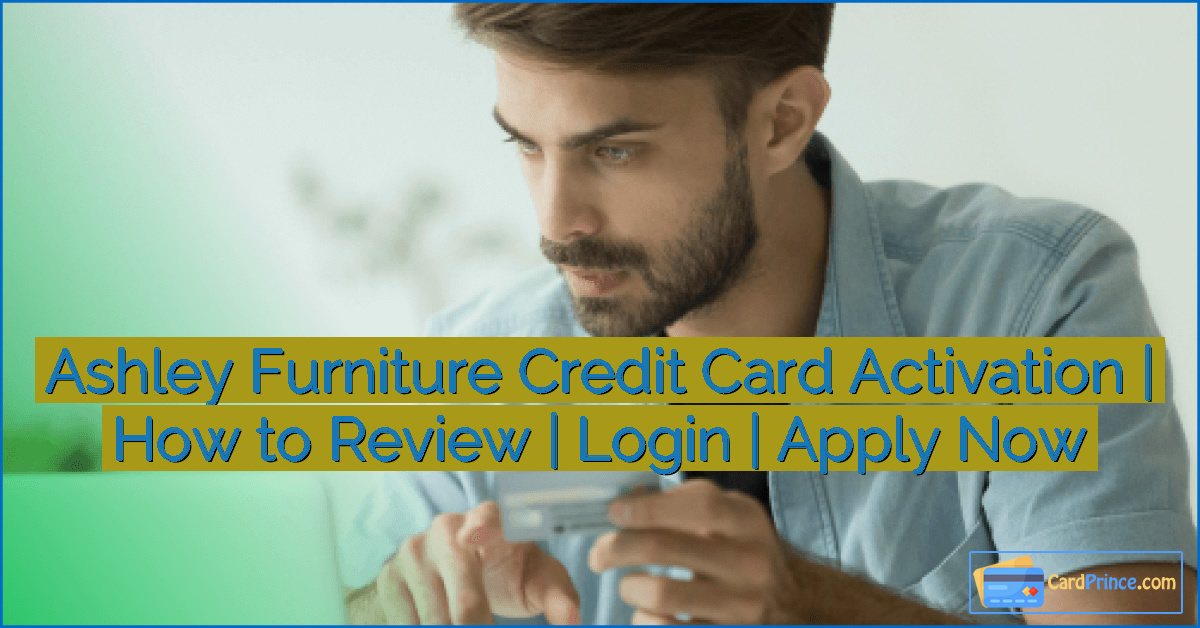



Leave a Reply